Provides ply/layer data from an upstream External Model system. This object is similar to the Imported Plies object of the same name created when you import ply/layer data from an upstream system other than External Model, except that for this object, the Plies data is presented using the Worksheet and the Tabular Data pane, as illustrated below.
| Imported Plies Object Example
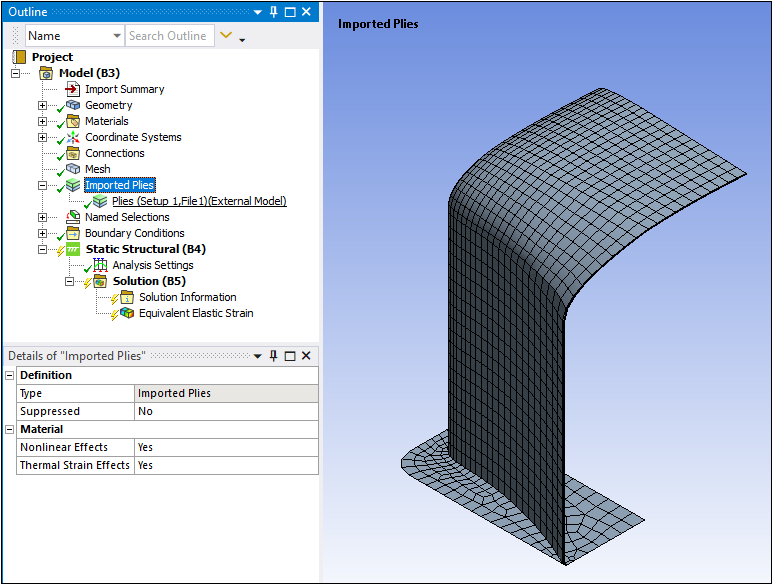
Plies Object Example 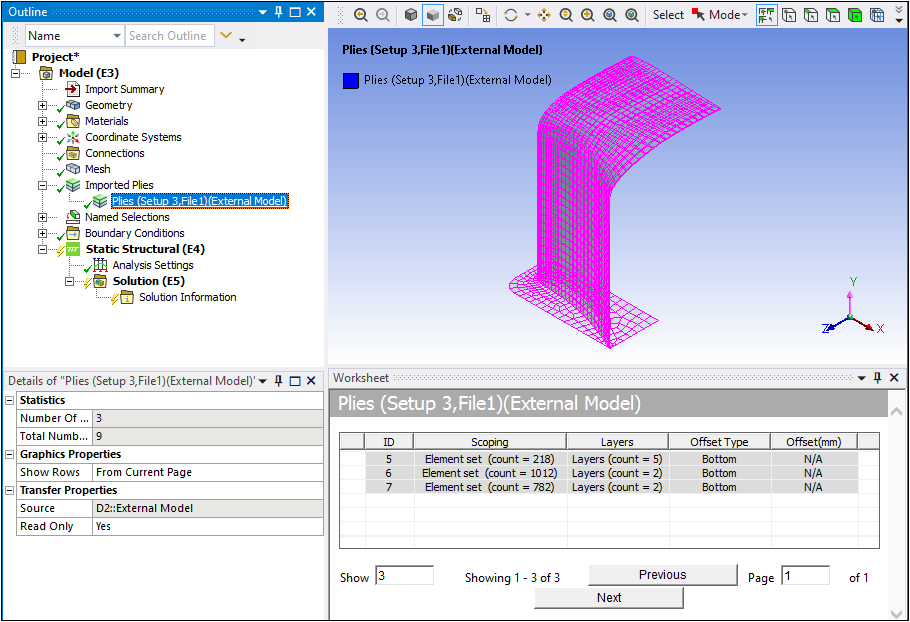 | |
|
Tabular Data Example 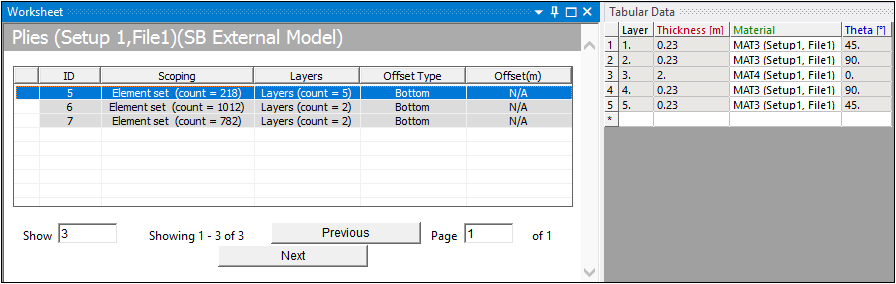 |
Imported Plies Object Properties
The Details view properties for the Imported Plies object include the following.
| Category | Properties/Options/Descriptions |
|---|---|
|
Definition |
Type: Read-only property with the field content "Imported Plies". Suppressed: Select Yes to suppress this object. Note: The Suppression option is only available when the external system shares the model with the downstream analysis system. |
|
Material |
Nonlinear Effects: Select to include the nonlinear effects from the material properties. The reference temperature specified for the body on which a ply is defined is used as the reference temperature for the plies. Thermal Strain Effects: Select to send the coefficient of thermal expansion to the solver. Note: These fields are not supported for an Explicit Dynamics analysis. |
Plies Object Properties
- Details
The Details properties for the Plies child object include the following.
Category Properties/Options/Descriptions Graphics Properties
Show Rows: Options include , (default), and .
Transfer Properties
Source: Read-only display of the name of the source system file.
Read Only: Options include (default) and .
- Worksheet
When you select the Plies object, the Worksheet displays and includes the following properties.
Property Description ID Read-only display of the ID for the ply that is contained in the source file. Scoping Read-only display of the number of elements contained in the ply. Layers
Read-only property that displays the number of layers/items that are included in Tabular Data. Offset Type Read-only display of the Offset Type of the ply included in the source file. Offset
Read-only value of the Offset of the ply included in the source file. - Tabular Data
When you select a Worksheet row, the Tabular Data window displays and includes the following properties.
Property Description Layer Read-only display of the layer number. Thickness Read-only display of the thickness of the ply. Material This is the material assigned to the ply. You can change ply materials. Theta Read-only display of the ply fiber angle.
Tree Dependencies
Valid Parent Tree Object: The Imported Plies folder is automatically generated during the import process.
Valid Child Tree Object: Plies object.
Insertion Methods
This object, and its child object, are inserted upon import from External Model.
Right-click Options
Relevant right-click options for this object are in the common right-click options list.


