The joint type you select determines which results are available in the Result Types property of the Joint Probe. See the Joint Types section for a description of the available joint types as well as free degrees of freedom.
Go to a section topic:
Supported Analysis Types
The following analysis types support the use of joint probes:
Joint Probe Types
The following table presents each of the joint probe results available through the Result Type drop-down menu in the Details.
| Result Type Property Option | Applicable Joint Type(s) |
|---|---|
| Total Force | All |
| Total Moment | All except Slot and Spherical |
| Relative Displacement | All except Revolute, Universal, and Spherical |
| Relative Velocity | All except Revolute, Universal, and Spherical |
| Relative Acceleration | All except Revolute, Universal, and Spherical |
| Relative Rotation | All except Translational |
| Relative Angular Velocity | All except Translational |
| Relative Angular Acceleration | All except Translational |
| Damping Force | Bushing |
| Damping Moment | Revolute, Cylindrical, Bushing, and Spherical |
| Constraint Force | Revolute, Cylindrical, and Bushing |
| Constraint Moment | Revolute, Cylindrical, and Bushing |
| Elastic Moment | Revolute, Cylindrical, Bushing, and Spherical |
| Elastic Force | Bushing |
| Friction Force | Translational, Cylindrical |
| Friction Moment | Revolute, Cylindrical, and Spherical |
| Status | Spherical |
Characteristics and Requirements
Review the following characteristics and requirements to ensure that you properly configure your result.
A joint defines the interface between two bodies. One of the bodies is referred to as a Reference body and the other as the Mobile body. The results from the joint measure the relative motion of the mobile body with respect to the reference body.
A joint definition also includes specification of a local "reference" coordinate system for that joint. All results from the joint are output in this reference coordinate system.
The reference coordinate system moves with the reference body. Depending on the motion of the reference body it might be difficult to interpret the joint results.
All of these results have X, Y, and Z components in the reference coordinate system.
Joint probes produce angular results in terms of intrinsic angles. The application calculates these results in an order, first X, then Y, and then Z, where Y is in the new position once rotated about the X axis, and Z is the new position once rotated about the Y axis.
Relative rotation is expressed in Euler angles. When all three rotations are free, the general joint cannot report an angle that accounts for the number of turns. A typical behavior will be to switch from +π radians to -π radians for increasing angles passing the π limit, as illustrated below.
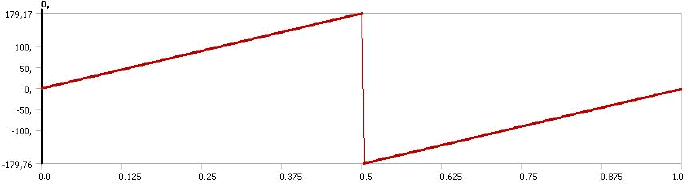
For spherical and general joints the output of relative rotations is characterized by the Cardan (or Bryant) angles: the rotation around the joint Y axis is limited to between -90 degrees to +90 degrees. When this rotation magnitude value reaches 90 degrees, the output may "jump" to the opposite sign.
The convention for the deformations differs for joints in a Rigid Dynamics analysis vs. those in a Transient Structural or Explicit Dynamics analysis. For the Rigid Dynamics type, the reference of zero deformation is taken after the model has been assembled, and the initial conditions have been applied. For the Transient Structural and Explicit Dynamics analysis types, the initial location of bodies is used as reference, before applying initial conditions.
You can request a force or moment at a specific time point using the Display Time property. The result is displayed by an arrow in the Geometry window. Force will use a single arrowhead and moment will use double arrowhead.
Joints compute no reactions forces or moments for the free degrees of freedom of the joint. However, Displacement, Velocity, Acceleration, Rotation, Rotational Velocity and Rotational Acceleration conditions - generate forces and moments, that are reported in the constraint force and moment.
For analyses using the Mechanical APDL solver, the application calculates or by adding the following values from miscellaneous output of general joint element:
Constraint Force/Moment
Stop Force/Moment
Lock Force/Moment
Elastic Force/Moment
Damping Force/Moment
Friction Force/Moment
The inverse of the total is then used to convert the applied loads to the reaction loads.
You may wish to review NMISC and SMISC values of a joint element in the MPC184 General Joint Element Description section of the Mechanical APDL Element Reference.
Joint forces and moment conditions are not reported in the joint force and moment probe.
Joint force and moment are by definition the action of the reference body on the moving body. For the Mechanical APDL and Explicit Dynamics solvers, the joint constraint forces and moments are reported in the joint reference coordinate system. The elastic forces/moments and damping forces/moments in the joints are reported in the reference and mobile axes of the joint which follow the displacements and rotations of the underlying nodes of the joint element. When using the Ansys Rigid Dynamics solver, the joint forces and moments components are always reported in the joint reference coordinate system.
For analyses using the Mechanical APDL solver, joint force and moment probes are not supported for Body-Body fixed joints when rigid bodies are present in the model. If these outputs are important, consider forcing the use of Joint elements via the Solver Element Type property for the fixed joint.
For LS-DYNA analyses, only the and results are available.


