Cross section dimension values and locations are editable. To edit the value of a cross section dimension, select the cross section in the Tree Outline. The Details View will display a list of dimensions as shown below. New values may be entered into the dimension properties. Cross section dimensions may not be deleted nor renamed. If you input an invalid dimension value for a cross section, an error will pop up.
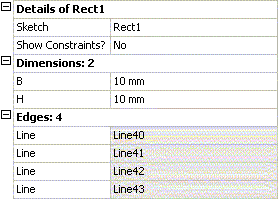
To change a cross section dimension's location, use the right mouse button option, Move Dimensions, available when right-clicking on the cross section in the Tree Outline or when right-clicking in the Graphics Window when viewing a cross section. Ansys DesignModeler will enter a dimension moving state, identical to the tool used to move dimensions in the Dimensions Toolbox in Sketching Mode. When you are done moving dimensions on the cross section, the Move Dimensions state is ended by clicking on another item in the Tree Outline or by clicking the New Selection button.
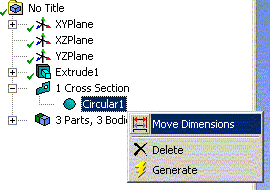 | 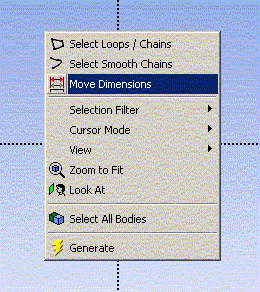 |
Note that for User Integrated cross sections, the option does not appear because there is no sketch representation for cross sections of this type.
Other Cross Section topics:


