The Model View tab is displayed below the window in both Sketching and Modeling mode. Likewise, select the Print Preview tab in both Sketching and Modeling mode. You can change the default mode via the Print Preview category in the Miscellaneous section of the Options panel.
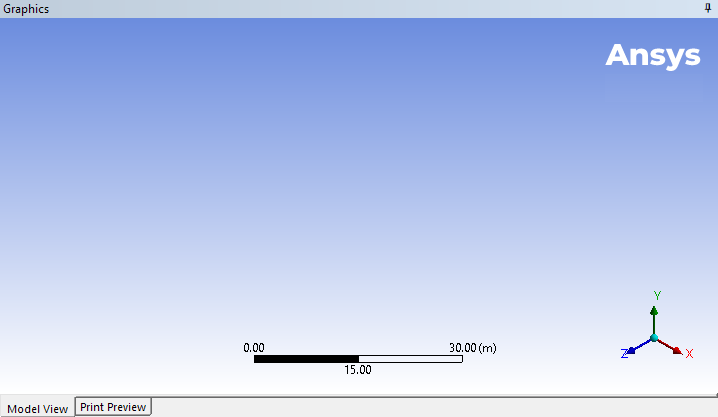
Context Menu Options
Named Selection from Model View Window
Note: See the DesignModeler Frequently Asked Questions section for behavioral scenarios specific to the Graphics window.


