To assign a cross section to a line body, first select the line body in the Tree Outline. In the Details View will appear a Cross Section property. At first, all line bodies will have no cross sections until you assign them. When a line body has no cross section assigned to it, the Cross Section property will appear in yellow as "Not Selected." Next select the cross section to be assigned to the selected line body from the drop-down menu available in the Details View. The drop-down menu will display all the cross section objects added to the Tree Outline.
To make cross section assignment faster, you can also assign cross sections to multiple bodies at once. By using the Ctrl key or by using box selection, you can select multiple line bodies. In the Details View, you will see the number of line bodies selected at the top of the property group. Though the properties shown are specific to the first line body selected, the cross section assignment will apply to all selected bodies. Below is an example of what you would see when four line bodies are selected.
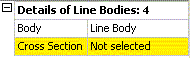
Other Cross Section topics:


