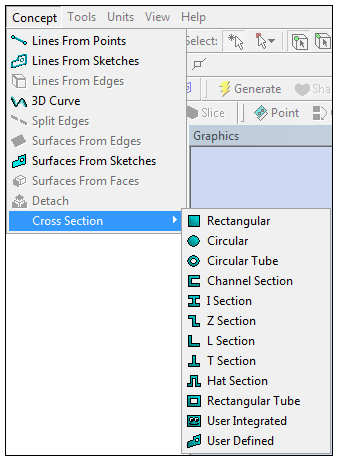
Use the features in the to create and modify beam models. To begin Concept Modeling, you can either create line bodies using the Construction Point and Line features in the Draw Toolbox to design a 2D sketch and generate a 3D model, or use the Import External Geometry File feature. Line Bodies can be created using either method.
The following feature options are available under the :
Using the Model Appearance Controls, you can modify your model's cross section assignments and alignments before body grouping. Use the Form New Part feature to group bodies.


