Use the Dimensions toolbox to define your sketch.Because the numbers for dimension names begin at 1 for each plane, there can be, for example, H1 and V2 in many different planes. They remain unique as the name is associated with the plane to which they belong. When creating dimensions, while placing the dimension on the plane, you can click the right mouse button to Cancel (delete the current dimension), change whether or not a dimension automatically changes position when its associated geometry changes, or select Edit Name/Value. This will pop up a dialog box that allows you to change the name and/or value before indicating the location for the dimension. For Reference dimensions, or dimensions being created with Semi-Automatic, you can only modify the name, not the value. You can also access the dialog box via the right mouse button when you select a dimension from the general select mode.
Note:
Sketch dimensions must be a positive value.
Angle dimensions values are always displayed showing two places after the decimal point and all other dimensions are displayed showing three places after the decimal point. Internally however, the dimensions do maintain the full accuracy of the actual distance.
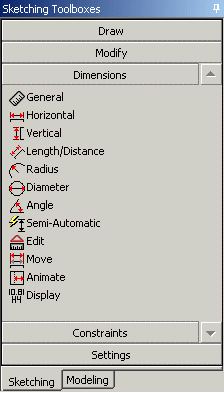
The Dimensions toolbox includes:


