You can use the Simplify feature to convert a geometric object into a valid Icepak object. You specify a simplification level and choose the bodies on which you want to perform the simplification operation. Based on the simplification level, further options are available. For any of the levels, you can choose the bodies which you want to simplify by using the Selection Filter. You can set the selection filter to All Bodies to simplify all the bodies in the model or set it to Selected Bodies and select the bodies you want to simplify.
The levels of simplification are:
Note that although the Ansys DesignModeler application can identify valid surface bodies compatible with Ansys Icepak, simplification with Levels 0, 1 and 2 are limited to solid bodies. Surface bodies can be simplified with Level 3 (CAD Block).
Also beginning with Release 15.0, the bodies identified as Fan and Icepak Enclosure cannot be further simplified into simpler object types using the Simplify feature.
Named Selections will not propagate to the newly created bodies if the Propagate Selection property is set to Yes.
Example 105: Variations of Simplification
The images below illustrate the degree of simplification based on the setting chosen.
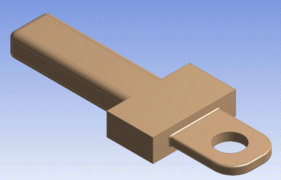 | Original |
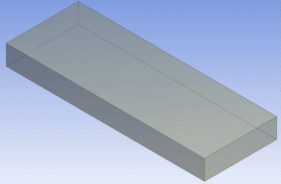 | Level 0 |
 | Level 1 with all riders set to Yes. |
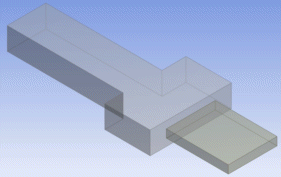 | Level 2 with all riders set to Yes. |
Other Electronics topics:


