No conversion is done here. The body is directly copied into Icepak as the volumetric CAD block. This is ideal for bodies that cannot be represented using Icepak primitive shapes. Bodies are transferred to Icepak using a faceted or tessellated representation of the surfaces
Level 3 simplification supports the following options:
| Facet Quality: You can set the facet quality to use to represent the geometry of the body in Icepak. A Coarse representation will result in fewer facets (or triangles) and result in a less accurate representation of the geometry where a Fine representation will result in a larger number of facets and result in a more accurate representation of the geometry in Icepak. The preview of the facets can been seen by setting the Display property to Output Bodies under the Details View. |
Example 106: Level 3 Simplification
The images below illustrate the degree of level 3 simplification.
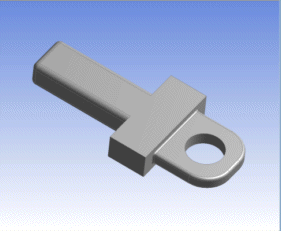 | Picture above shows the solid body to be simplified by using a Level 3 simplification. |
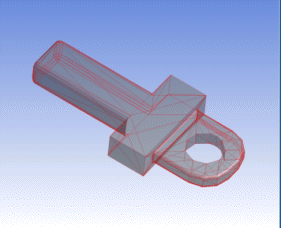 | Picture above shows the facets used to represent the body while using a Facet Quality of "Very Coarse". |
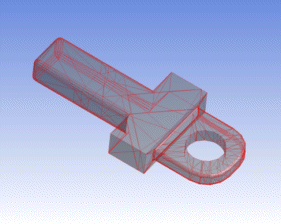 | Picture above shows the facets used to represent the body while using a Facet Quality of "Coarse". |
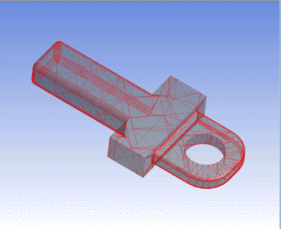 | Picture above shows the facets used to represent the body while using a Facet Quality of "Medium". |
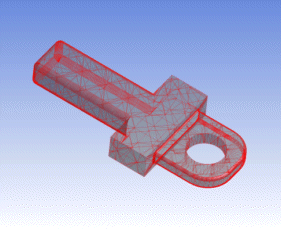 | Picture above shows the facets used to represent the body while using a Facet Quality of "Fine" |
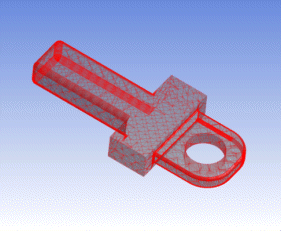 | Picture above shows the facets used to represent the body while using a Facet Quality of "Very Fine" |


