Houses element orientation data (in the form of Imported Element Orientation objects) imported from External Data. It is a folder object. The child objects of this folder enable you to map coordinate system data points onto the elements of your model in order to specify the coordinate systems of selected elements.
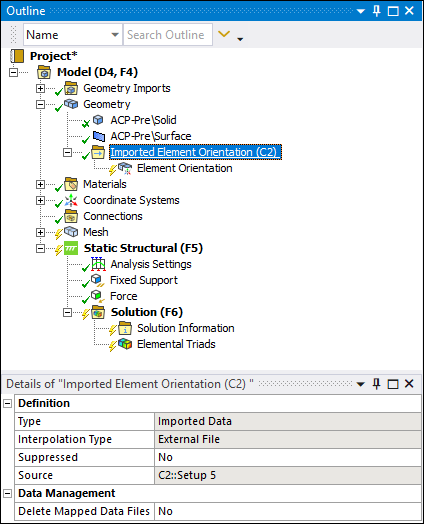 |
Object Properties
The Details view properties for the Imported Element Orientation object include the following.
| Category | Properties/Options/Descriptions |
|---|---|
|
Definition |
|
|
Data Managerment |
Delete Mapped Data Files: Deletes the files generated by the application during the mapping process. Options include and . |
Tree Dependencies
Insertion Methods
Read-only property that describes the upstream data source. If you import data from an upstream External Data system in Workbench, the entry indicates the corresponding cell of the system, such as . If you Import Data from Mechanical the entry is set to
This object appears automatically when you import data from an upstream External Data system in Workbench.
Alternatively, you can use the Imported Element Orientation option of the Geometry object context toolbar in Mechanical. This option is also available from the context (right-click) menu option of the Geometry object as well as the context menu of the geometry window. When selected, the application automatically inserts an Imported Element Orientation folder in the Outline as well as an Element Orientation child object.
Right-click Options
In addition to common right-click options, relevant right-click options for this object include:
>
: If you have already selected a file, this option re-opens the External Data dialog, enabling you to modify the imported object's details.
Import Element Orientation: Map the data.
: Reloads data from the source file(s).
/
API Reference
See the Imported Load Group section of the ACT API Reference Guide for specific scripting information.


