Provides ply-wise results that were modeled using Ansys Composite PrepPost (ACP).
Refer to the Ansys Composite PrepPost User's Guide for the complete workflow associated with composite analyses as well as the Composite Failure Tool section of the Ansys Mechanical Help for a description of the use of this tool.
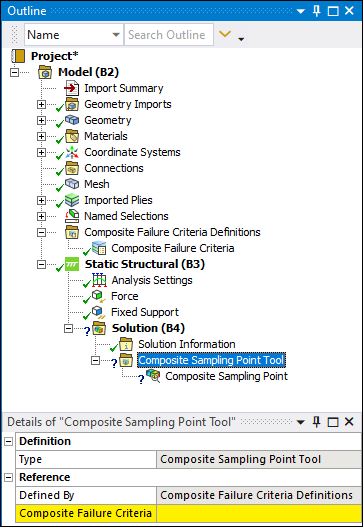 |
Object Properties
The Details Pane properties for this object include the following.
| Category | Properties/Options/Descriptions |
|---|---|
|
Definition |
Type: Read-only field that displays the tool type - . |
|
Reference |
Defined By: Read-only field that displays the how the object is defined - using . This option is available as a function of a Composite Failure Tool being promoted. Composite Failure Criteria: Provides a drop-down list of available Composite Failure Criteria that have been promoted. |
Tree Dependencies
Valid Parent Tree Object: Solution.
Insertion Methods
Open the Toolbox drop-down menu on the Solution Context Tab and select the Composite Sampling Point Tool.
Right-click the Solution object or in the Geometry window, select > , and then select Composite Sampling Point Tool.
Right-click the > options when either the Composite Failure Tool, Composite Sampling Point Tool, or Composite Sampling Point objects are selected.
Right-click Options
In addition to common right-click options, relevant right-click options for this object include:
>
: Export result data to a text file.
API Reference
See the Composite Sampling Point Tool section of the ACT API Reference Guide for specific scripting information.


