Generated automatically when you promote a Composite Failure Tool object. A child object is automatically created and is a copy of the promoted Composite Failure Tool that you can then modify using the Worksheet. In addition, when promoted, the Defined By property of the Composite Failure Tool's Reference category automatically changes to the setting Composite Failure Criteria Definitions. These actions also cause the application to display the Composite Failure Criteria property in the Composite Failure Tool Reference category. The Composite Failure Criteria property provides a drop-down list of available child objects of the Composite Failure Criteria Definitions object, if available.
Additional child objects can be added for additional Composite Failure Tool objects. The original Composite Failure Tool objects become read-only but may be changed by changing the Defined By property to . The goal of this feature is to enable you to configure your own combinations of failure criteria.
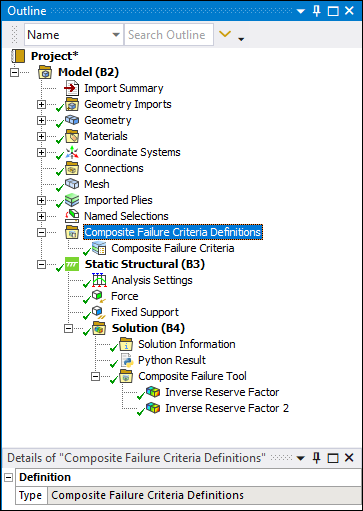 |
Object Properties
The Details pane properties for the Composite Failure Criteria Definitions object as well as its child objects are described below.
- Composite Failure Criteria Definitions Object
Type is the only Details pane property for this object.
- Composite Failure Tool Criteria Objects
The Details pane properties for the failure criteria objects include the same properties as the Composite Failure Tool as used to create the object except for the Define By property.
Tree Dependencies
Valid Parent Tree Object: Model.
Valid Child Tree Objects: Composite Failure Criteria objects.
Insertion Methods
Right-click the Composite Failure Tool object and select Promote to Composite Failure Criteria.
Right-click Options
In addition to common right-click options, relevant right-click options for this object include:
>
Relevant right-click options for the criteria child objects include:
>
: Export result data to a text file.


