Represents all definitions of face or edge groups, and all definitions of virtual split edges, virtual split faces, and virtual hard vertices within a model. Each definition is represented in a Virtual Cell, Virtual Split Edge, Virtual Split Face, or Virtual Hard Vertex object, respectively. Virtual Cell, Virtual Split Edge, Virtual Split Face, and Virtual Hard Vertex objects do not appear in the Outline.
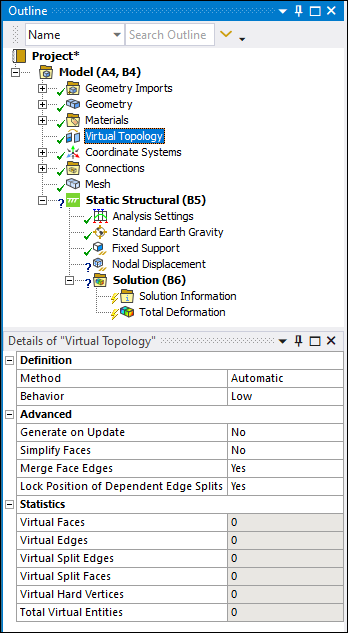 |
Object Properties
The Details Pane for this object include the following properties. The Lock position of dependent edge splits setting applies to virtual split edge behavior.
| Category | Properties/Options/Descriptions | ||||||
|---|---|---|---|---|---|---|---|
| Definition | |||||||
| Custom | |||||||
| Advanced Custom | |||||||
| Advanced | |||||||
| Statistics |
|
Tree Dependencies
Insertion Methods
Use any of the following methods after highlighting the Model object:
Select on the Model Context tab.
Right-click the Model object or in the Geometry window > .
Note: Only one Virtual Topology object is valid per Model.
Right-click Options
In addition to common right-click options, relevant right-click options for this object include:
API Reference
See the Virtual Topology section of the ACT API Reference Guide for specific scripting information.
Additional Related Information
See the following sections for more information:
Meshing: Virtual Topology (in the Meshing help)

