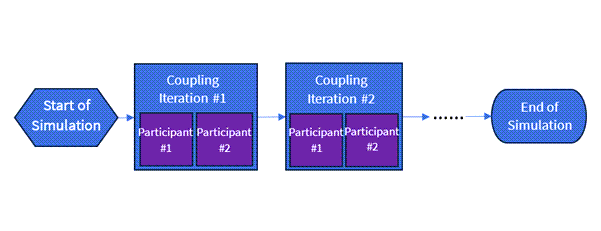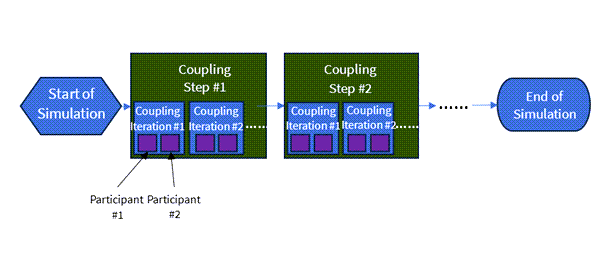There are two types of System Coupling simulations available: the steady-state and the transient. Their simulation goals, assumptions and workflows differ.
Steady-State Coupled Analysis
Steady-state coupled analysis explores multiphysics in a time-independent context. We are interested in the time-averaged outcomes of the physics of each participant and how they interact with each other.
In such analysis, Forte still runs as a transient simulation, but only its time-averaged interaction with the other participant is of interest. The other participant, which is typically Ansys Fluent or Mechanical, runs as a steady-state simulation.
Figure 9.1: Workflow of a Steady-State Coupled Analysis shows the solution process in a Steady-State Coupled Analysis. When the simulation starts, one of participants runs first. When the first participant finishes, it transfers data to the other participant, which takes over and starts itself. After the latter's simulation is done, it transfers data back to the first participant. This completes one coupling iteration. The coupled simulation continues iteration by iteration, until the data transferred between the two participants converge.
Which participant runs first during a coupling iteration depends on the order that the participants are added when the simulation is set up. A general rule is that the participant added first will run first. For example, when Fluent is the first participant added and Forte the second, then Fluent runs first and then Forte runs second.
For FSI coupled cases, there is an overriding rule that enforces participants who receive displacements to go last, to make sure the meshes are aligned at the end of the simulation. In this scenario, Forte goes last.
Note: We will introduce how to add participants in Step 4a: Create a System Coupling Python Run Script and Step 4b: Use the System Coupling Graphical User Interface.
However, when Forte is the first participant added and Fluent the second, then Forte starts to solve first, but it would ask for the inputs from System Coupling for the data on its coupling interface. For this reason, System Coupling fires off a Fluent solver to provide the requested data.
The following tutorials are examples of using Ansys Forte in steady-state coupled analysis:
Transient Coupled Analysis
In a transient coupled analysis, we explore multiphysics in a time-dependent context. We are interested in the physics of each participant and how they interact with each other as time marches. Both Forte and the other participant are run as transient simulations.
The transient coupled analysis starts at t=0 and ends at an "end time." The simulation duration can be divided into a series of steps, known as the "coupling step." This is the time step of the coupled simulation and should not be confused with the time step used in each participant to solve their numerics.
Figure 9.2: Workflow of a Transient Coupled Analysis shows the solution process in a transient coupled analysis. When the first coupling step starts, the simulation could take multiple coupling iterations to get converged data transferred between the two participants. The solution process during these coupling iterations is similar to what was introduced in the steady-state coupled analysis, except the transferred data are now averaged within the current coupling step only. When the coupled simulation converges in the current coupling step, it marches to the next coupling step, until the end time is reached.
The following tutorial provides an example of using Ansys Forte in a transient system coupling simulation:
To learn how to set the end time and coupling time step through the python script or System Coupling User Interface, see Step 4a: Create a System Coupling Python Run Script and Step 4b: Use the System Coupling Graphical User Interface in this chapter or consult Choosing the Mesh-Related Timescale in the System Coupling User's Guide.
Tip: The steady-state coupled analysis is available for Conjugate Heat Transfer analysis only, while the transient coupled analysis is available for both Conjugate Heat Transfer analysis and Fluid-Structure-Interaction analysis.
For more information about the differences between a steady-state and a transient system coupling simulation, refer to Steady Analysis Type and Transient Analysis Type in the System Coupling User's Guide.