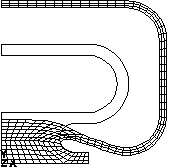A number of material-related factors can cause your structure's stiffness to change during the course of an analysis. Nonlinear stress-strain relationships of plastic, multilinear elastic, and hyperelastic materials cause a structure's stiffness to change at different load levels (and, typically, at different temperatures). Creep, viscoplasticity, and viscoelasticity give rise to nonlinearities that can be time-, rate-, temperature-, and stress-related. Swelling induces strains that can be a function of temperature, time, neutron flux level (or some analogous quantity), and stress. Any of these types of nonlinear material properties can be incorporated into your analysis if you use appropriate element types.
If a material displays nonlinear stress-strain behavior, use the TB family of commands to define the nonlinear material property relationships in terms of a data table: TB, TBTEMP, TBDATA, TBPT, TBCOPY, TBLIST, TBPLOT, TBDELE () . The precise form of these commands varies depending on the type of nonlinear material behavior being defined.
The various material behavior options are described briefly below. See the Material Reference for details about each material behavior type.
Topics covering the following general categories of nonlinear material models are available:
- 8.5.1.1. Plasticity Model
- 8.5.1.2. Hyperelasticity Model
- 8.5.1.3. Bergstrom-Boyce Hyperviscoelasticity Model
- 8.5.1.4. Mullins Effect Model
- 8.5.1.5. Anisotropic Hyperelasticity Model
- 8.5.1.6. Creep Model
- 8.5.1.7. Shape Memory Alloy (SMA) Model
- 8.5.1.8. Viscoplasticity Model
- 8.5.1.9. Viscoelasticity Model
- 8.5.1.10. Swelling Model
- 8.5.1.11. User-Defined Material and Thermal Models
You can also combine some material models to simulate various material behaviors. For a list of valid material model combinations and corresponding input examples, see Combining Material Models in the Material Reference.
To learn about the material model options for describing plasticity behavior, see Rate-Independent Plasticity in the Material Reference.
A material is said to be hyperelastic (TB,HYPER) if there exists an elastic potential function (or strain energy density function), which is a scalar function of one of the strain or deformation tensors, whose derivative with respect to a strain component determines the corresponding stress component.
Hyperelasticity can be used to analyze rubber-like materials (elastomers) that undergo large strains and displacements with small volume changes (nearly incompressible materials). Large-strain theory is required (NLGEOM,ON). A representative hyperelastic structure (a balloon seal) is shown in Figure 8.9: Hyperelastic Structure.
All current-technology elements except for link and beam elements are suitable for simulating hyperelastic materials.
The material response in hyperelastic models can be either isotropic or anisotropic, and it is assumed to be isothermal. Because of this assumption, the strain energy potentials are expressed in terms of strain invariants. Unless indicated otherwise, the hyperelastic materials are also assumed to be nearly or purely incompressible. Material thermal expansion is also assumed to be isotropic.
Support is available for several options of strain energy potentials for simulating of incompressible or nearly incompressible hyperelastic materials. All options apply to the elements listed in Material Model Support for Elements for hyperelasticity. For material models with multiple volumetric potential terms, there is no contribution from those terms that have a negative volumetric coefficient.
Tools are available to help you determine the coefficients for all of the hyperelastic options defined by TB,HYPER. The TBFT command enables you to compare your experimental data with existing material data curves and visually fit your curve for use in the TB command. For more information, see Material Curve-Fitting.
The following topics describing each of the hyperelastic options
(TB,HYPER,,,,TBOPT) are
available:
- 8.5.1.2.1. Mooney-Rivlin Hyperelastic Option (TB,HYPER,,,,MOONEY)
- 8.5.1.2.2. Ogden Hyperelastic Option (TB,HYPER,,,,OGDEN)
- 8.5.1.2.3. Neo-Hookean Hyperelastic Option (TB,HYPER,,,,NEO)
- 8.5.1.2.4. Polynomial Form Hyperelastic Option (TB,HYPER,,,,POLY)
- 8.5.1.2.5. Arruda-Boyce Hyperelastic Option (TB,HYPER,,,,BOYCE)
- 8.5.1.2.6. Gent Hyperelastic Option (TB,HYPER,,,,GENT)
- 8.5.1.2.7. Yeoh Hyperelastic Option (TB,HYPER,,,,YEOH)
- 8.5.1.2.8. Blatz-Ko Foam Hyperelastic Option (TB,HYPER,,,,BLATZ)
- 8.5.1.2.9. Ogden Compressible Foam Hyperelastic Option (TB,HYPER,,,,FOAM)
- 8.5.1.2.10. Response Function Hyperelastic Option (TB,HYPER,,,,RESPONSE)
- 8.5.1.2.11. User-Defined Isotropic Hyperelastic Option (TB,HYPER,,,,USER)
- 8.5.1.2.12. Hencky Hyperelastic Option (TB,HYPER,,,,HENCKY)
The default Mooney-Rivlin option for hyperelasticity
(TB,HYPER,,,,MOONEY) enables you to define 2, 3, 5,
or 9 parameters via NPTS on the
TB command. For example, to define a five-parameter
model, issue the TB,HYPER,1,,5,MOONEY command.
The two-parameter Mooney-Rivlin option has an applicable strain of about 100 percent in tension and 30 percent in compression. Compared to the other options, higher orders of the Mooney-Rivlin option may provide better approximation to a solution at higher strain.
Example 8.1: Mooney-Rivlin Option with Three Parameters:
TB,HYPER,1,,3,MOONEY !Activate 3 parameter Mooney-Rivlin data table
TBDATA,1,0.163498 !Define c10
TBDATA,2,0.125076 !Define c01
TBDATA,3,0.014719 !Define c11
TBDATA,4,6.93063E-5 !Define incompressibility parameter
!(as 2/K, K is the bulk modulus)See Mooney-Rivlin Hyperelastic Material (TB,HYPER) for a description of the material constants required for this option.
The Ogden option (TB,HYPER,,,,OGDEN) enables you to
define an unlimited number of parameters via the
NPTS argument of the TB
command. For example, to define a three-parameter model, use
TB,HYPER,1,,3,OGDEN.
Compared to the other options, the Ogden option usually provides the best approximation to a solution at larger strain levels. The applicable strain level can be up to 700 percent. A higher parameter value can provide a better fit to the exact solution. It may however cause numerical difficulties in fitting the material constants, and it requires enough data to cover the whole range of deformation for which you may be interested. For these reasons, a high parameter value is not recommended.
Example 8.2: Ogden Option with Two Parameters
TB,HYPER,1,,2,OGDEN !Activate 2 parameter Ogden data table TBDATA,1,0.326996 !Define μ1 TBDATA,2,2 !Define α 1 TBDATA,3,-0.250152 !Define μ2 TBDATA,4,-2 !Define α 2 TBDATA,5,6.93063E-5 !Define incompressibility parameter !(as 2/K, K is the bulk modulus) !(Second incompressibility parameter d2 is zero)
Refer to Ogden Hyperelastic Material Constants for a description of the material constants required for this option.
The Neo-Hookean option (TB,HYPER,,,,NEO) represents the simplest form of strain energy potential, and has an applicable strain range of 20-30%.
Example 8.3: Neo-Hookean Option
TB,HYPER,1,,,NEO !Activate Neo-Hookean data table
TBDATA,1,0.577148 !Define mu shear modulus
TBDATA,2,7.0e-5 !Define incompressibility parameter
!(as 2/K, K is the bulk modulus)Refer to Neo-Hookean Hyperelastic Material for a description of the material constants required for this option.
The polynomial form option (TB,HYPER,,,,POLY) enables
you to define an unlimited number of parameters through the
NPTS argument of the TB
command. For example, to define a 3 parameter model you would issue
TB,HYPER,1,,3,POLY.
Similar to the higher order Mooney-Rivlin options, the polynomial form option may provide a better approximation to a solution at higher strain.
For NPTS = 1 and constant
c01 = 0, the polynomial form option is equivalent
to the Neo-Hookean option (see Neo-Hookean Hyperelastic Option (TB,HYPER,,,,NEO) for
an example input listing). Also, for NPTS = 1, it
is equivalent to the 2 parameter Mooney-Rivlin option. For
NPTS = 2, it is equivalent to the 5 parameter
Mooney-Rivlin option, and for NPTS = 3, it is
equivalent to the 9 parameter Mooney-Rivlin option (see Mooney-Rivlin Hyperelastic Option (TB,HYPER,,,,MOONEY) for an example input listing).
Refer to Polynomial Form Hyperelastic Material Constants for a description of the material constants required for this option.
The Arruda-Boyce option (TB,HYPER,,,,BOYCE) has an applicable strain level of up to 300%.
Example 8.4: Arruda-Boyce Option
TB,HYPER,1,,,BOYCE !Activate Arruda-Boyce data table
TBDATA,1,200.0 !Define initial shear modulus
TBDATA,2,5.0 !Define limiting network stretch
TBDATA,3,0.001 !Define incompressibility parameter
!(as 2/K, K is the bulk modulus)Refer to Arruda-Boyce Hyperelastic Material Constants for a description of the material constants required for this option.
The Gent option (TB,HYPER,,,,GENT) has an applicable strain level of up to 300 percent.
Example 8.5: Gent Option
TB,HYPER,1,,,GENT !Activate Gent data table
TBDATA,1,3.0 !Define initial shear modulus
TBDATA,2,42.0 !Define limiting I1 - 3
TBDATA,3,0.001 !Define incompressibility parameter
!(as 2/K, K is the bulk modulus)Refer to Gent Hyperelastic Material Constants for a description of the material constants required for this option.
The Yeoh option (TB,HYPER,,,,YEOH) is a reduced polynomial form of the hyperelasticity option TB,HYPER,,,,POLY. An example of a 2 term Yeoh model is TB,HYPER,1,,2,YEOH.
Similar to the polynomial form option, the higher order terms may provide a better approximation to a solution at higher strain.
For NPTS = 1, the Yeoh form option is
equivalent to the Neo-Hookean option (see Neo-Hookean Hyperelastic Option (TB,HYPER,,,,NEO) for an example input listing).
Example 8.6: Yeoh Option with Two Terms and One Incompressibility Term
TB,HYPER,1,,2,YEOH !Activate 2 term Yeoh data table TBDATA,1,0.163498 !Define C1 TBDATA,2,0.125076 !Define C2 TBDATA,3,6.93063E-5 !Define first incompressibility parameter
Refer to Yeoh Hyperelastic Material Constants for a description of the material constants required for this option.
The Blatz-Ko option (TB,HYPER,,,,BLATZ) is the simplest option for simulating the compressible foam type of elastomer. This option is analogous to the Neo-Hookean option of incompressible hyperelastic materials.
Example 8.7: Blatz-Ko Option
TB,HYPER,1,,,BLATZ !Activate Blatz-Ko data table TBDATA,1,5.0 !Define initial shear modulus
Refer to Blatz-Ko Foam Hyperelastic Material Constants for a description of the material constants required for this option.
The Ogden compressible foam option (TB,HYPER,,,,FOAM) simulates highly compressible foam material. An example of a 3 parameter model is TB,HYPER,1,,3,FOAM. Compared to the Blatz-Ko option, the Ogden foam option usually provides the best approximation to a solution at larger strain levels. The higher the number of parameters, the better the fit to the experimental data. It may however cause numerical difficulties in fitting the material constants, and it requires sufficient data to cover the whole range of deformation for which you may be interested. For these reasons, a high parameter value is not recommended.
Example 8.8: Ogden Foam Option with Two Parameters
TB,HYPER,1,,2,FOAM !Activate 2 parameter Ogden foam data table TBDATA,1,1.85 !Define μ1 TBDATA,2,4.5 !Define α 1 TBDATA,3,-9.20 !Define μ2 TBDATA,4,-4.5 !Define α 2 TBDATA,5,0.92 !Define first compressibility parameter TBDATA,6,0.92 !Define second compressibility parameter
Refer to Ogden Compressible Foam Hyperelastic Material Constants for a description of the material constants required for this option.
The response function hyperelastic option (TB,HYPER,,,,RESPONSE) works with experimental data (TB,EXPE).
The TB,HYPER command's NPTS
argument defines the number of terms in the volumetric potential function.
The data table includes entries for the deformation limit cutoff for the
stiffness matrix as the first entry, and the volumetric potential function
incompressibility parameters starting in the third position. (The second
position in the data table is unused.)
Example 8.9: Response Function Option with Two Terms in the Volumetric Potential Function
TB,HYPER,1,,2,RESPONSE ! Activate Response Function data table TBDATA,1,1E-4 ! Define deformation limit cutoff TBDATA,3,0.002 ! Define first incompressibility parameter TBDATA,4,0.00001 ! Define second incompressibility parameter
For a description of the material constants required for this option, see Response Function Hyperelasticity (TB,HYPER,,,,RESPONSE) in the Material Reference. For detailed information about response functions determined via experimental data, see Experimental Response Functions in the Mechanical APDL Theory Reference.
Experimental data for the model is entered via the
TB,EXPE command, where the
TBOPT argument specifies the type of data to
be input:
Uniaxial tension is input via
TBOPT= UNITENSION.Uniaxial compression is input via
TBOPT= UNICOMPRESSION.Equibiaxial tension is input via
TBOPT= BIAXIAL.Planar shear is input via
TBOPT= SHEARCombined uniaxial tension and compression is input via
TBOPT= UNIAXIAL.
The response function hyperelastic model must include experimental data for at least one of the listed deformations.
Any combination of uniaxial tension, equibiaxial tension, or planar shear is also valid. For incompressible and nearly incompressible materials, uniaxial compression can be used in place of equibiaxial tension.
Combined uniaxial tension and compression data can be used to model material behavior that is different in tension than in compression. When combined tension and compression data is defined, it cannot be combined with the uniaxial tension, equibiaxial tension or planar shear.
Volumetric behavior is specified with either experimental data or a polynomial volumetric potential function. Incompressible behavior results if no volumetric model or data is given.
Volumetric experimental data is input as two values per data point with volume ratio as the independent variable and pressure as the dependent variable. For uniaxial tension, uniaxial compression, equibiaxial tension, planar shear, and combined uniaxial tension and compression deformations, the experimental data is entered in either of these formats:
Two values per data point: engineering strain as the independent variable and engineering stress as the dependent variable
Three values per data point: engineering strain in the loading direction as the independent variable, engineering strain in the lateral direction as the first dependent variable, and engineering stress as the second dependent variable. For uniaxial compression data, the lateral strain is ignored and incompressibility is assumed for the experimental data.
The input format must be consistent within the table for an individual experimental deformation, but can change between tables for different experimental deformations.
Example 8.10: Response Function Hyperelastic Material Definition
Incompressible uniaxial tension and planar shear data are used as input. Three experimental data points for incompressible uniaxial deformation are input.
TB,EXPERIMENTAL,1,,,UNITENSION ! Activate uniaxial data table TBFIELD,TEMP,21 ! Temperature for following data TBPT,, 0.0, 0.0 ! TBPT,, 0.2, 1.83 ! 1st data point TBPT,, 1.0, 5.56 ! 2nd data point TBPT,, 4.0, 17.6 ! 3rd data point
Example 8.11: Response Function Hyperelastic Material Definition
Four experimental data points for incompressible planar shear deformation are input.
TB,EXPERIMENTAL,1,,,SHEAR ! Activate planar shear data table TBFIELD,TEMP,21 ! Temperature for following data TBPT,, 0.0, 0.0 ! TBPT,, 0.24, 2.69 ! 1st data point TBPT,, 0.96, 6.32 ! 2nd data point TBPT,, 4.2, 19.7 ! 3rd data point TBPT,, 5.1, 27.4 ! 4th data point
Example 8.12: Response Function Hyperelastic Material Definition
Combined uniaxial tension and compression are input.
TB,EXPERIMENTAL,1,,,UNIAXIAL ! Activate uniaxial data table TBFIELD,TEMP,21 ! Temperature for following data TBPT,, 0.0, 0.0 ! TBPT,, 0.01, 0.0915 ! 1st tension data point TBPT,, 0.2, 1.83 ! 2nd tension data point TBPT,, 1.0, 5.56 ! 3rd tension data point TBPT,, -0.01, -0.0915 ! 1st compression data point TBPT,, -0.2, -3.66 ! 2nd compression data point TBPT,, -1.0, -22.24 ! 3rd compression data point
For all input data, the zero stress-strain point should be entered as a data point; otherwise, interpolation or extrapolation of the data to zero strain should yield a value of zero stress. For combined tension and compression data, the initial slope of the data should be the same in tension and compression.
Data outside the experimental strain values are assumed to be constant; therefore, all experimental data should cover the simulated deformation range as measured by the first deformation invariant (expressed by Equation 4–141 in the Mechanical APDL Theory Reference).
The following table shows various I1 values and the corresponding engineering strains in each experimental deformation for an incompressible material:
| Example I1 Values and Corresponding Experimental Strains | ||||
|---|---|---|---|---|
| I1 | 3.01 | 3.1 | 4.0 | 10.0 |
| Uniaxial tension | 0.059 | 0.193 | 0.675 | 2.057 |
| Biaxial tension | 0.030 | 0.098 | 0.362 | 1.232 |
| Uniaxial compression | -0.057 | -0.171 | -0.461 | -0.799 |
| Planar shear | 0.051 | 0.171 | 0.618 | 1.981 |
For example, a simulation that includes deformation up to I1 = 10.0 requires experimental data in uniaxial tension up to about 206 percent engineering strain, biaxial tension to 123 percent, uniaxial compression to -80 percent, and planar shear to 198 percent. The values in the table were obtained by solving Equation 4–197 for uniaxial tension, Equation 4–206 for biaxial tension, Equation 4–213 for planar shear (all described in the Mechanical APDL Theory Reference), and converting the biaxial tension strain to equivalent uniaxial compression strain.
Experimental data that does not include the lateral strain are assumed to be for incompressible material behavior; however, this data can be combined with a volumetric potential function to simulate the behavior of nearly incompressible materials. Combining incompressible experimental data with a volumetric model that includes significant compressibility is not restricted, but should be considered carefully before use in a simulation.
The user-defined option (TB,HYPER,,,,USER) enables you to use the subroutine UserHyper to define the derivatives of the strain-energy potential with respect to the strain invariants. For more information, see Subroutine UserHyper (Writing Your Own Isotropic Hyperelasticity Laws) in the Programmer's Reference.
The Hencky option (TB,HYPER,,,,HENCKY) represents the extension of small strain isotropic linear elasticity (Hooke’s law) to finite strains. Although the Hencky model can be used as a standalone hyperelastic material model, it is typically used with finite-strain plasticity.
Example 8.13: Hencky Hyperelastic Material Definition
TB,HYPER,1,,,HENCKY ! Activate Hencky data table TBDATA,1,80.19 ! Define mu shear modulus TBDATA,2,164.21 ! Define K bulk modulus
For more information, including a description of the material model constants required for this option, see Hencky Hyperelasticity (TB,HYPER,,,,HENCKY) in the Material Reference.
Use the Bergstrom-Boyce material model (TB,BB) for modeling the strain-rate-dependent, hysteretic behavior of materials that undergo substantial elastic and inelastic strains. Examples of such materials include elastomers and biological materials. The model assumes an inelastic response only for shear distortional behavior; the response to volumetric deformations is still purely elastic.
Example 8.14: Bergstrom-Boyce Model
TB, BB, 1, , , ISO !Activate Bergstrom-Boyce ISO data table TBDATA, 1, 1.31 !Define material constant μA , TBDATA, 2, 9.0 !Define N0=(λA lock)2 TBDATA, 3, 4.45 !Define material constant μB TBDATA, 4, 9.0 !Define N1=(λB lock)2 TBDATA, 5, 0.33 !Define material constant TBDATA, 6, -1 !Define material constant c TBDATA, 7, 5.21 !Define material constant m ! TB, BB, 1, , , PVOL !Activate Bergstrom-Boyce PVOL data table TBDATA, 1, 0.001 ! as 1/K, K is the bulk modulus
Additional Information
For a description of the material constants required for this option, see Bergstrom-Boyce Material (TB,BB) in the Material Reference. For more detailed information about this material model, see the documentation for the TB,BB command, and Bergstrom-Boyce in the Mechanical APDL Theory Reference.
Use the Mullins effect option (TB,CDM) to model load-induced changes to constitutive response exhibited by some hyperelastic materials. Typical of filled polymers, the effect is most evident during cyclic loading where the unloading response is more compliant than the loading behavior. The condition causes a hysteresis in the stress-strain response and is a result of irreversible changes in the material.
The Mullins effect is used with any of the nearly- and
fully-incompressible isotropic hyperelastic constitutive models (all TB,HYPER
options except for TBOPT = BLATZ,
TBOPT = FOAM, or TBOPT =
HENCKY) and modifies the behavior of those models. It is based on maximum
previous load, where the load is the strain energy of the virgin hyperelastic
material. As the maximum previous load increases, changes to the virgin
hyperelastic constitutive model due to the Mullins effect also increase. Below
the maximum previous load, the Mullins effect changes are not evolving; however,
the Mullins effect still modifies the hyperelastic constitutive response based
on the maximum previous load.
The pseudo-elastic Mullins effect model results in a scaled stress given by:
where is a damage variable.
The modified Ogden-Roxburgh damage variable is:
, (
TBOPT = PSE2)
where is the maximum previous strain energy and
is the strain energy for the virgin hyperelastic material. The
modified Ogden-Roxburgh damage function requires and enforces
NPTS = 3 with the three material constants ,
, and
.
Select the material constants to ensure over the range of application. This condition is guaranteed
for
> 0,
> 0, and
0; however, it is also guaranteed by the less stringent bounds
> 0,
> 0, and
> 0. (The latter bounds are solution-dependent; therefore,
ensure that the limits for
are not violated if
< 0.)
Example 8.15: Modified Ogden-Roxburgh Pseudo-elastic Mullins Effect Model
TB,CDM,1,,3,PSE2 !Modified Ogden Roxburgh pseudo-elastic TBDATA,1,1.5,1.0E6,0.2 !Define r, m, and β
Mullins Effect Output
Mullins effect output quantities available for postprocessing use the label CDM (for example, PRNSOL,CDM). The output-quantity components are:
Damage variable
: DMG
Maximum previous strain energy for virgin material
: LM
Additional Information
For more information about this material model, see Mullins Effect in the Theory Reference. For a description of the material constants required for this option, see Mullins Effect (TB,CDM) in the Material Reference.
Use anisotropic hyperelasticity (TB,AHYPER,,,,TBOPT)
to model the directional differences in material behavior. This capability is
especially useful when modeling elastomers with reinforcements, or for
biomedical materials such as muscles or arteries.
You can enter temperature-dependent data for anisotropic hyperelastic material
with the TBTEMP command. For the first temperature curve, you
issue TB, AHYPER,,,TBOPT, then
input the first temperature using the TBTEMP command. The
subsequent TBDATA command inputs the data.
The user-defined option (TB,AHYPER,,,,USER) enables you to define the derivatives of the strain-energy potential with respect to the strain invariants. For more information, see Subroutine UserHyperAniso (Writing Your Own Anisotropic Hyperelasticity Laws) in the Programmer's Reference.
For more information, see Anisotropic Hyperelasticity in the Mechanical APDL Theory Reference.
Example 8.16: Defining Material Constants for an Anisotropic Hyperelastic Material Option
! Defining material constants for anisotropic hyperelastic option tb,ahyper,1,1,31,poly ! a1,a2,a3 tbdata,1,10,2,0.1 ! b1,b2,b3 tbdata,4,5,1,0.1 ! c2,c3,c4,c5,c6 tbdata,7,1,0.02,0.002,0.001,0.0005 ! d2,d3,d4,d5,d6 tbdata,12,1,0.02,0.002,0.001,0.0005 ! e2,e3,e4,e5,e6 tbdata,17,1,0.02,0.002,0.001,0.0005 ! f2,f3,f4,f5,f6 tbdata,22,1,0.02,0.002,0.001,0.0005 ! g2,g3,g4,g5,g6 tbdata,27,1,0.02,0.002,0.001,0.0005 !compressibility parameter d tb,ahyper,1,1,1,pvol tbdata,1,1e-3 !orientation vector A=A(x,y,z) tb,ahyper,1,1,3,avec tbdata,1,1,0,0 !orientation vector B=B(x,y,z) tb,ahyper,1,1,3,bvec tbdata,1,1/sqrt(2),1/sqrt(2),0
Creep is a rate-dependent material nonlinearity in which the material continues to deform under a constant load. Conversely, if a displacement is imposed, the reaction force (and stresses) diminish over time (stress relaxation; see Figure 8.10: Stress Relaxation and Creep(a)). The three stages of creep are shown in Figure 8.10: Stress Relaxation and Creep(b). The program has the capability of modeling the first two stages (primary and secondary). The tertiary stage is usually not analyzed since it implies impending failure.
Creep is an important consideration in high-temperature stress analyses, such as for nuclear reactors. For example, suppose that you apply a preload to some part in a nuclear reactor to keep adjacent parts from moving. Over a period of time at high temperature, the preload decreases (stress relaxation) and potentially allows the adjacent parts to move. Creep can also be significant for some materials such as prestressed concrete. Typically, the creep deformation is permanent.
The creep strain rate may be a function of stress, strain, temperature, and neutron flux level. Built-in libraries of creep strain rate equations are used for primary, secondary, and irradiation induced creep. Some equations require specific units.
The following topics about the creep model are available:
Also see Creep Option in the Material Reference.
To use implicit creep, create the creep material data table
(TB,CREEP) and select a creep equation
(TBOPT):
You can input other creep expressions by using the UserCreep
subroutine and setting TBOPT =
100.
You can define the number of state variables (TB,STATE):
You can simultaneously model creep (TB,CREEP) and isotropic, bilinear kinematic, and Hill anisotropy options to simulate more complex material behaviors. See Material Model Combinations for the combination possibilities. Also, see Material Model Combination Examples in the Material Reference.
An implicit creep analysis requires the RATE solution
command with Option = ON.
Example 8.19: Time-Hardening Creep Analysis
/SOLU ! First load step, apply mechanical loading
RATE,OFF ! Creep analysis disabled
TIME,1.0E-8 ! Time period set to a very small value
...
SOLV ! Solve this load step
! Second load step, no further mechanical load
RATE,ON ! Creep analysis enabled
TIME,100 ! Time period set to the desired value
...
SOLV ! Solve this load stepMechanical loading is applied in the first load step, and RATE is set to OFF to bypass the creep strain effect. Because the time period in this load step affects the total time thereafter, the time period for this load step should be small. This example uses a value of 1.0E-8 seconds. The second load step is a creep analysis. RATE is set to ON. Here, the mechanical loading is kept constant, and the material creeps as time increases.
For most materials, the creep strain rate changes significantly at an early stage. A general recommendation, therefore, is to use a small initial incremental time step, then specify a large maximum incremental time step (DELTIM or NSUBST).
For implicit creep, examine the effect of the time increment on the
results carefully, as the program does not enforce any creep ratio control
by default. You can enforce a creep-limit ratio
(CUTCONTROL,CRPLIMIT or
CRPLIM). A recommended value for a creep-limit ratio
ranges from 1 to 10. The ratio may vary according to material, so select a
value based on your own experimentation to gain the required performance and
accuracy. For larger analyses, it is a good idea to first perform a
time-increment convergence analysis on a simple small size test.
To help you determine the coefficients for all implicit creep options, use TBFT to compare your experimental data with existing material data curves and fit your curve for use when defining the creep model (TB,CREEP). Full TBFT command capability is available except for plotting.
For more information, see Implicit Creep Equations in the Material Reference.
To use explicit creep, create the creep material data table
(TB,CREEP with TBOPT = 0) and
select a creep equation by adding
the appropriate constant as an argument (TBDATA):
Example 8.20: Using Explicit Creep
TB,CREEP,1 , , ,0 TBDATA,1,C1,C2,C3,C4, ,C6
All constants are included as arguments. There is no temperature-dependency.
You can input other creep expressions by using the UserCr subroutine and defining constant C6 = 100 (TBDATA).
You can define the number of state variables (TB,STATE):
For highly nonlinear creep strain vs. time curves, explicit creep requires
a small time step. Creep strains are not calculated if the time step is less
than 1.0e-6. A creep time-step optimization procedure is available
(AUTOTS and
CUTCONTROL,CRPLIMIT )
for adjusting the time step automatically as appropriate.
For more information, see Explicit Creep Equations.
The Shape Memory Alloy (TB,SMA) material behavior option describes the superelastic behavior of nitinol alloy. Nitinol is a flexible metal alloy that can undergo very large deformations in loading-unloading cycles without permanent deformation. The material behavior has three distinct phases: an austenite phase (linear elastic), a martensite phase (also linear elastic), and the transition phase between these two.
For more information, see Shape Memory Alloy (SMA) in the Material Reference.
Viscoplasticity is a time-dependent plasticity phenomenon, where the development of the plastic strain is dependent on the rate of loading. The primary application is high-temperature metal-forming (such as rolling and deep drawing) which involves large plastic strains and displacements with small elastic strains. (See Figure 8.11: Viscoplastic Behavior in a Rolling Operation.)
Viscoplasticity is defined by unifying plasticity and creep via a set of flow and evolutionary equations. A constraint equation preserves volume in the plastic region.
For more information about modeling viscoplasticity, see Nonlinear Stress-Strain Materials.
Rate-Dependent Plasticity (Viscoplasticity)
The TB,RATE command option enables you to introduce the strain rate effect in material models to simulate the time-dependent response of materials. Typical applications include metal forming and micro-electromechanical systems (MEMS).
The Perzyna, Peirce, Anand and Chaboche material options (described in Rate-Dependent Plasticity in the Mechanical APDL Theory Reference) are available, as follows:
Perzyna and Peirce options
Unlike other rate-dependent material options (such as creep or the Anand option), the Perzyna and Peirce options include a yield surface. The plasticity, and thus the strain rate hardening effect, is active only after plastic yielding. For more information, see Perzyna and Peirce Options in the Material Reference.
To simulate viscoplasticity, use the Perzyna and Peirce models in combination with the TB command's PLASTIC (BISO) or NLISO material options. Further, you can simulate anisotropic viscoplasticity by combining the HILL option. (See Material Model Combinations for combination possibilities. For example input listings of material combinations, see Material Model Combination Examples in the Material Reference.)
For isotropic hardening, the intent is to simulate the strain rate hardening of materials rather than softening. Large-strain analysis is supported.
Exponential Visco-Hardening (EVH) option
The exponential visco-hardening (EVH) rate-dependent material option uses explicit functions to define the static yield stresses of materials and therefore does not need to combine with other plastic options (such as PLASTIC and NLISO) to define it. For more information, see Exponential Visco-Hardening (EVH) Option in the Material Reference.
Anand option
The Anand rate-dependent material option offers a unified plasticity model requiring no combination with other material models. For more information, see Anand Option in the Material Reference.
Viscoelasticity is similar to creep, but part of the deformation is removed when the loading is taken off. A common viscoelastic material is glass. Some plastics are also considered to be viscoelastic. One type of viscoelastic response is illustrated in Figure 8.12: Viscoelastic Behavior (Maxwell Model).
Small- and large-deformation models are available to model viscoelasticity in the time domain. The small-deformation model can be used in the harmonic domain to model the steady-state response of viscoelastic materials.
The elasticity constants correspond to the material behavior at the fast load limit. The elastic constants are specified as follows (assuming the use of current-technology elements):
Specify the bulk and shear relaxation properties via the TB,PRONY command. Specify the time-temperature superposition properties via the TB,SHIFT command.
!Small Strain Viscoelasticity mp,ex,1,20.0E5 !elastic properties mp,nuxy,1,0.3 tb,prony,1,,2,shear !define viscosity parameters (shear) tbdata,1,0.5,2.0,0.25,4.0 tb,prony,1,,2,bulk !define viscosity parameters (bulk) tbdata,1,0.5,2.0,0.25,4.0 !Large-Strain Viscoelasticity tb,hyper,1,,,moon !elastic properties tbdata,1,38.462E4,,1.2E-6 tb,prony,1,,1,shear !define viscosity parameters tbdata,1,0.5,2.0 tb,prony,1,,1,bulk !define viscosity parameters tbdata,1,0.5,2.0
For use in the harmonic domain, an alternative method for specifying the viscoelastic properties is available. You can input the properties using experimental values of the complex moduli (TB,EXPE).
See Viscoelastic Material Constants and the Mechanical APDL Theory Reference for details about how to input viscoelastic material properties using the TB family of commands.
Tools are available to help you determine the relaxation properties (defined via TB,PRONY). The TBFT command enables you to compare your experimental data with existing material data curves and visually fit your curve for use in the TB command. All of the TBFT command capability (except for plotting) is available. For more information, see Material Curve-Fitting.
Certain materials respond to neutron flux by enlarging volumetrically, or swelling. To include swelling effects, initialize a material data table for swelling (TB,SWELL) and define the swelling constants (TBDATA).
Several swelling model options
(TB,SWELL,,,,TBOPT) are
available, including a user-defined option (via subroutine
userswstrain
, described in the Guide to User-Programmable Features in the Programmer's Reference).
Example 8.22: Defining Linear Swelling with Two Temperatures
!define elastic properties mp,ex,1,20.0E5 !elastic properties mp,nuxy,1,0.3 tb,swell,1,2,1,linear !define linear swelling option with two temperatures tbtemp,25 tbdata,1,0.1e-5 tbtemp,100 tbdata,1,0.2e-5
For more information about using the TB,SWELL and the TB family of commands to input constants for the swelling equations, see Swelling in the Material Reference.
Swelling can also be related to other phenomena, such as moisture content. The commands for defining nuclear swelling can be used analogously to define swelling due to other causes.
The User-Defined material model
(TB,USER) describes input parameters for defining your
own material model via the UserMat subroutine, or thermal
material model via the UserMatTh subroutine.
For more information, see Subroutine UserMat (Creating Your Own Material Model) and Subroutine UserMatTh (Creating Your Own Thermal Material Model) in the Programmer's Reference.