Provides stress safety tools for analyzing simulation results.
Applies to the following objects: Safety Factor, Safety Margin, Stress Ratio, and Stress Tool
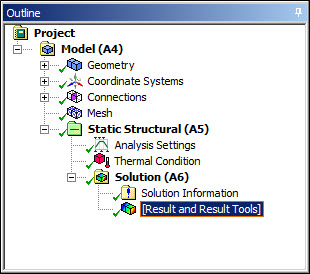 |
Object Properties
The Details Pane properties for this object include the following.
For Stress Tool:
| Category | Properties/Options/Descriptions | ||||||||
|---|---|---|---|---|---|---|---|---|---|
| Definition |
|
For Safety Factor, Safety Margin, or Stress Ratio:
| Category | Properties/Options/Descriptions | ||||||
|---|---|---|---|---|---|---|---|
| Scope |
| ||||||
| Definition |
| ||||||
| Results - Read-only display of the following values: |
| ||||||
| Information - Read-only display of the following values: |
|
Tree Dependencies
Valid Parent Tree Object:
For Stress Tool: Solution in a static structural or transient structural analysis.
For Safety Factor, Safety Margin, or Stress Ratio: Stress Tool.
Valid Child Tree Objects:
Insertion Methods
For Stress Tool, use any of the following methods after highlighting Solution object in a static structural or transient structural analysis:
Open the Toolbox drop-down menu on the Solution Context Tab and select the .
Right-click the Solution object or in the Geometry window or or or .
For Safety Factor, Safety Margin, or Stress Ratio, use any of the following methods after highlighting Stress Tool object:
Choose Safety Factor, Safety Margin, or Stress Ratio on Stress Tool Context tab.
Right-click the Stress Tool object or in the Geometry window Safety Factor, Safety Margin, or Stress Ratio.
Right-click Options
The right-click context menu option Evaluate All Results - is available for Safety Factor, Safety Margin, Stress Ratio, and Stress Tool.
API Reference
See the Stress Tool Result section of the ACT API Reference Guide for specific scripting information.


