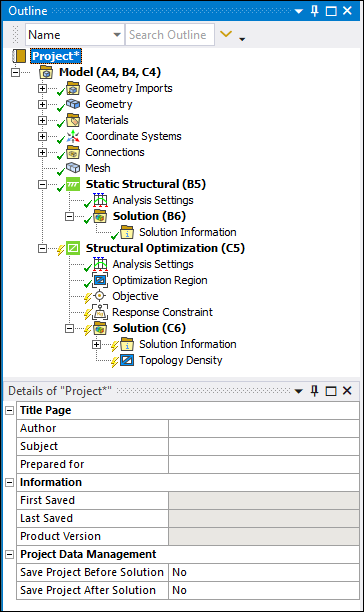Includes all objects in the Mechanical application and represents the highest level in the object tree. Only one Project can exist per Mechanical session.
Note: In the Outline, this object displays with an asterisk (*) until you save the database/project.
Object Properties
The Details Pane for this object includes the following properties.
| Category | Properties/Options/Descriptions |
|---|---|
|
Title Page: You can enter the following information that will appear on the title page of the report. |
Author Subject Prepared for |
|
Information: The Mechanical application provides the following information that will appear on the title page of the report. |
First Saved Last Saved Product Version |
|
Project data Management |
Save Project Before Solution: Saves the entire project immediately before solving (after any required meshing). If the project had never been previously saved, you can now select a location to save a new file. Save Project After Solution: When solving locally, this property enables you to save the project immediately after solving but before postprocessing. If the project had never been previously saved, nothing will be saved. This feature is not supported for background solutions. Note:
|
Tree Dependencies
Insertion Methods
Automatically included in all Mechanical systems.
Right-click Options
In addition to common right-click options, relevant right-click options for this object include:
: Open the file manager and display the project directory.
API Reference
See the Project section of the ACT API Reference Guide for specific scripting information.