Determines results at a point on a model or finds minimum or maximum results on a body, face, vertex, or edge.
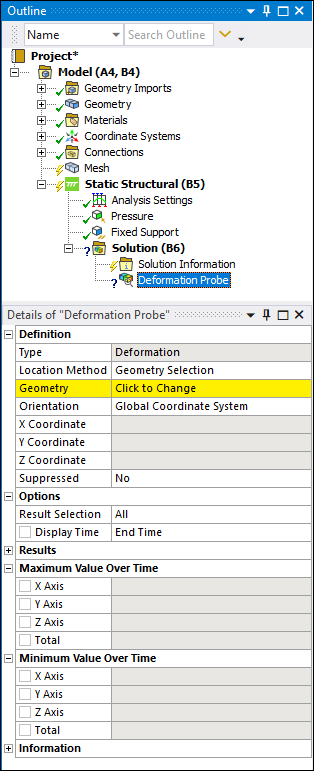 |
Object Properties
See the Probe Details View section.
Tree Dependencies
Insertion Methods
Use any of the following methods after highlighting Solution object or an existing Probe object:
Choose on the Solution Context Tab.
Right-click the Solution object or in the Geometry window .
Right-click Options
In addition to common right-click options, relevant right-click options for this object include:
API Reference
See the Probe section of the ACT API Reference Guide for specific scripting information.


