Determines contact conditions on an assembly both before loading and as part of the final solution.
Applies to the following objects: Contact Tool, Frictional Stress, Gap, Initial Information, Penetration, Pressure, Sliding Distance, and Status.
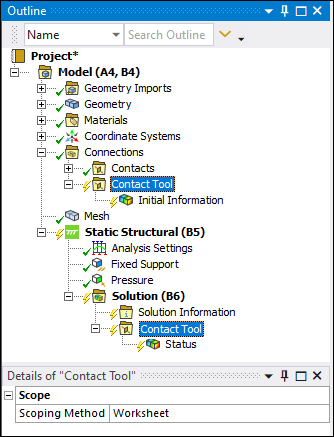 |
Object Properties
For more information on this object's properties, see the Contact Tool section.
Tree Dependencies
Valid Parent Tree Objects:
For Contact Tool: Connections and Solution.
For Frictional Stress, Pressure, Sliding Distance, and Fluid Pressure: Contact Tool under Solution object.
For Gap, Penetration, and Status: Contact Tool under Connections object or Solution object.
For Initial Information: Contact Tool under Connections object only.
Valid Child Tree Objects:
For Contact Tool under Connections object: Comment, Gap, Image, Initial Information, Penetration, and Status.
For Contact Tool under Solution object: Comment, Gap, Frictional Stress, Image, Penetration, Pressure, Sliding Distance, Fluid Pressure, and Status.
For Frictional Stress, Gap, Penetration, Pressure, Sliding Distance, and Fluid Pressure: Alert, Comment, Convergence, Figure, and Image.
Insertion Methods
To insert a Contact Tool under Connections object, use any of the following once you have selected the Connections object:
Select the Contact Tool option from the Contact group of the Connections Context Tab.
Right-click and select > .
Right-click in the Geometry window and select > .
To insert a Contact Tool under Solution object, use any of the following methods once you have selected the Solution object:
Select the Contact Tool option from the Toolbox drop-down menu of the Solution Context Tab.
Right-click and select > > .
Right-click in the Geometry window and select > > .
Right-click Options
In addition to common right-click options, relevant right-click options for this object include:
Generate Initial Condition Results: Available for Contact Tool and all child objects when the Contact Tool is inserted under a Connections object.
Evaluate All Results: Available for Contact Tool and all child objects when the Contact Tool is inserted under a Solution object.
Additional Related Information
See the following sections for more information:


