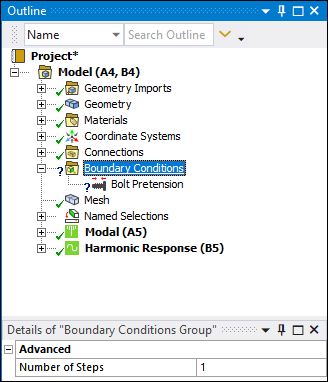Define boundary conditions to be used across multiple analysis systems included in your simulation.
Object Properties
The Details pane for this object includes only
one property: Number of Steps. This property defines the number of initial
load steps to be used for the Bolt Pretension load. The
default setting is 1. Once you define a load, use the Tabular Data window to modify these load steps. This
property only specifies the number of steps when you create the
load. Any change to the setting of the property only affects subsequent loads you create.
Tree Dependencies
Valid Parent Tree Objects: Model.
Valid Child Tree Object: Bolt Pretension.
Insertion Methods
This object houses boundary conditions. It is not inserted directly but as a result of specifying boundary conditions you wish to use across multiple analysis systems. To insert the object, insert the desired load:
Right-click the Model object and select > > .
Right-click in the Geometry window and select > > .
Select the Model object and select > from the Model Context tab.
Right-click Options
In addition to common right-click options, relevant right-click options for this object include: > .
Additional Related Information
See the Specifying Model-Level Boundary Conditions section for more information: