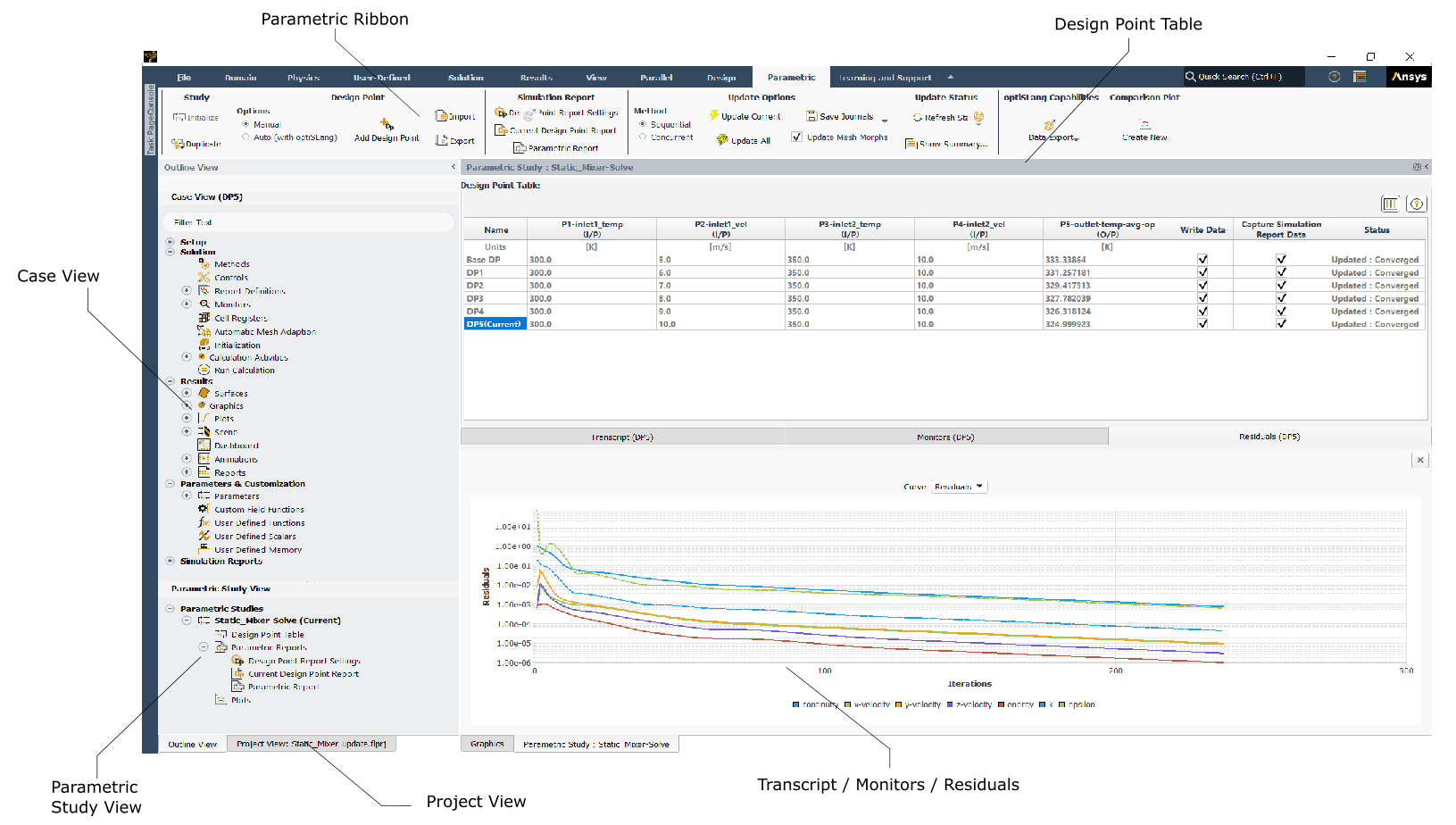If you have an Ansys Fluent case file with input and/or output parameters, you can perform a parametric case study directly within the Ansys Fluent interface. Use the Parametric tab of the ribbon to access your parameters and control the parametric study (see Using the Parametric Ribbon for details).
Once you initialize the parametric study in the ribbon, you can then:
Add design points to your initial case, and access current design points defined for the parametric study. See Working With the Design Point Table for details.
Monitor job submission settings where you can control how your parametric run(s) are processed (either remotely, or locally in various configurations).
Monitor the status of your various parametric solution(s) by viewing solution transcripts, residual plots, and/or monitor plots. See Monitoring and Viewing Design Point Update Status for details.
Access simulation reports for individual design points and full parametric runs. See Creating Simulation Reports for Design Points and Parametric Studies for details.
When using optiSLang to define and manage your desgin points, you can directly export your design point data to optiSLang and/or access optiSLang directly. See Exporting Parametric Designs to optiSLang for details.
Use the modified Outline View, where you can see the currently loaded case/data settings, as well as specific input and output parameter settings and the design point table. See Using the Outline View for Parametric Studies for details.
Access the Project View (using the upper right hand Layout menu) where you can view the various files in your parametric study.
Note: When you first initialize a parametric study, Ansys Fluent prompts you to create a specialized project file to manage various input/output files when performing parametric simulation(s). See Organizing Parametric Studies Using Projects for more information.
- 46.1. Prerequisites
- 46.2. Limitations
- 46.3. Getting Started With Your Parametric Study
- 46.4. Using the Parametric Ribbon
- 46.5. Using the Outline View for Parametric Studies
- 46.6. Working With the Design Point Table
- 46.7. Monitoring and Viewing Design Point Update Status
- 46.8. Creating Simulation Reports for Design Points and Parametric Studies
- 46.9. Setting Preferences for Parametric Studies
- 46.10. Viewing the Current Case Parameters
- 46.11. Managing Files for Your Parametric Studies
Note: Parametric studies also include a text user interface, described in Parametric Study Text Commands . In addition, the text user interface is read-only when using the CFD-Pro license level.