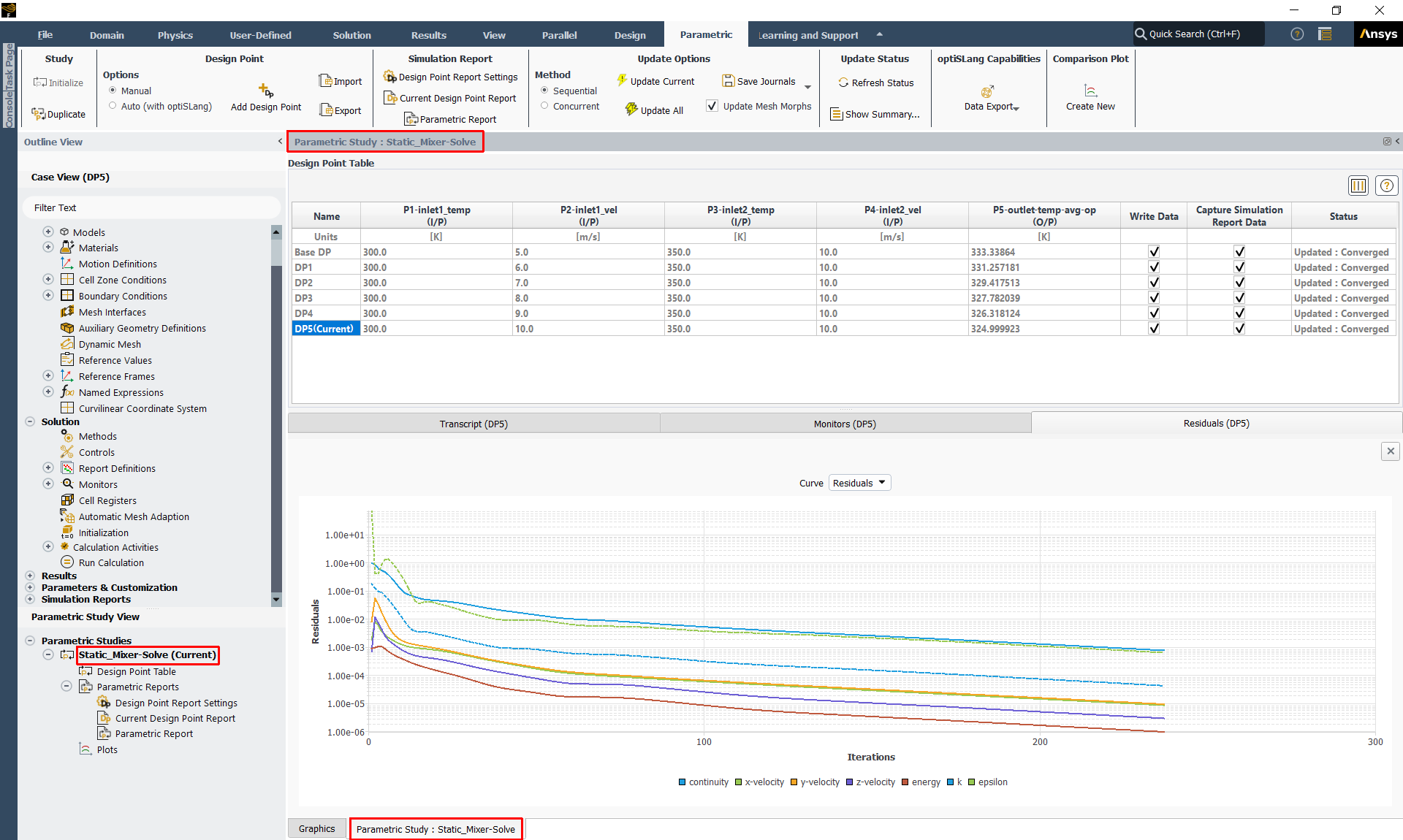For parametric studies, the Outline View is split into two views:
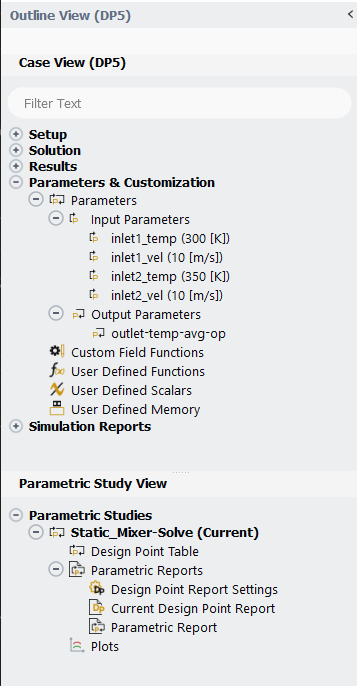
Use the Case View to access and review the case and data settings for the currently loaded design point. Note that if the base design point is the current design point, and is in a cleared state, you can make changes to the base design point here and then (re-)run the study.
Use the Parametric Study View to access and review various aspects of your design point study/studies, such as the corresponding input/output parameters, parametric design point table, parametric reports, and plots.
Use the context menu to change the current study, initialize design point data, duplicate, delete, or rename a study.
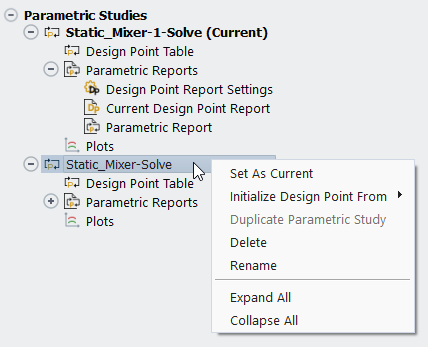
The currently loaded parametric study is highlighted in bold, and its associated information is displayed in the correspondingly named Parametric Study pane (this will contain the design point table, input/output parameters table, etc, for the current parametric study).