3D Component Library
The 3D Modeler lets you access predefined 3D component libraries and create 3D components with the following
- Geometry – objects, parameters, and coordinate systems
- Design data, boundaries, excitations and mesh operations
- Material assignment and definition for components are separate from project material and other component materials. They do not appear in the Project Tree materials list under Definitions. Component materials cannot be edited in the project in which they are inserted.
- Component parameters, including variables used by geometries, design data, and material properties. These are displayed separately on the Parameters tab.
- Optional logo or icon image to display with components in the modeler window
-
Optional encryption with password definition, or internal key as a password
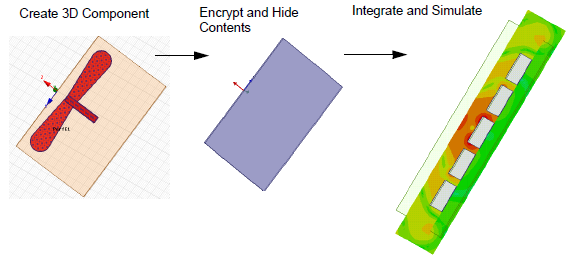
The ability to create components from models lets you easily share and reuse components. You can add components to a library and share components with other users. Once you insert a component into the target design, you can directly manipulate whole components using Arrange operations such as Move, Rotate and Mirror or Duplicate operations like Duplicate Along Line, Duplicate Around Axis and Duplicate Mirror.
Instances of an inserted component are grouped by definition in the model history. Multiple instances of identical components permit mesh reuse.
The documentation includes the following sections:
Creating a 3D Component from an Existing Model
Replace Selection with 3D Component
Inserting a 3D Component into a Design
Using the Component Libraries Window
Viewing Properties of 3D Components
3D Components in the Project Manager Window
3D Components in the History Tree
Editing 3D Component Properties
Editing 3D Component Definitions
Updating 3D Component Definitions
Qi Wireless Power Transfer System
Related Topics
Fit All Objects in a View Window
Fit Selected objects in a View Window
