3D Components in the Project Manager Window
The Project Manager window organizes any components that you add to a design under the 3D Components icon in the Project Manager tree.
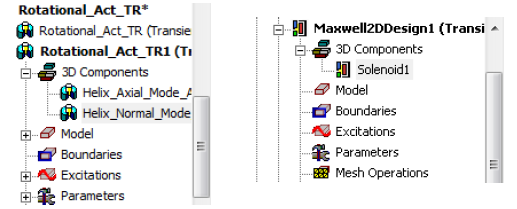
Selecting these inserted components populates the Properties window, which has tabs that display the instance attributes.
Excitations included in the 3D Components appear in the Project tree. This gives you the ability to edit Post Processing settings.
Boundaries defined inside the component do not appear in the project tree. However, boundary properties can be when you select the component in the Project tree and view the Component properties under the Component Data tab.
Also, you can use Maxwell > Boundaries > Reprioritize to set the priorities of all boundaries relative to non-component boundaries.
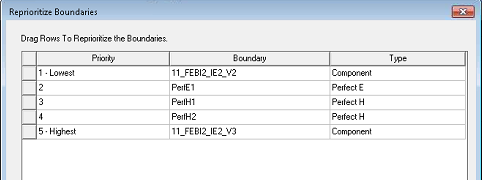
Related Topics:
Fit All Objects in a View Window.
Fit Selected objects in a View Window.
