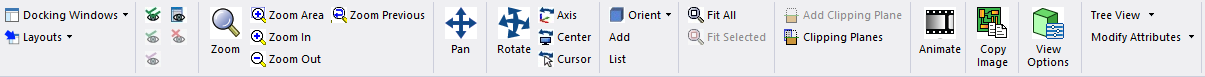Change the View
- Using the Orientation Gadget
- Changing the Model View with Alt+Double-Click Areas in the Modeler Window
- Apply an Orientation to the Current View
- Set the View Options
- Rotate the View
- Pan the View
- Zoom In or Out
- Zoom to Selected Excitation
- Zoom In or Out Using a Mousewheel
- Fit Contents in the View Window
- Use Clip Planes
You can also access many of the Modify View features via the View Ribbon. The following image has hot links for each area.