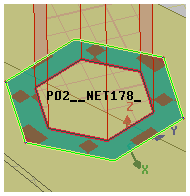Zoom to a Selected Boundary or Excitation
Zoom to is an option that can enlarge the view of a boundary or excitation. This command can be very useful for locating small items with boundaries or excitations assigned or to inspect any problem areas.
You can use the Zoom to command as follows.
- If needed, expand the Boundary or Excitation branch in the Project Manager to see the previously assigned conditions.
- Right-click the boundary or excitation of interest to highlight it in the model view and to access the shortcut menu, as shown below:
- Select Zoom to.
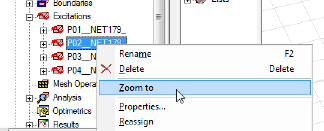
Notice that the command instantly increases magnification, filling the screen with the object(s) or face(s) to which the boundary or excitation is assigned, as shown in the following figure: