Zooming in or out Using a Mouse Wheel
You can zoom the active model view in and out by rotating the mouse wheel. This action works in the Modeler window, for 2D and 3D plots, and more. The cursor location is the center point whenever using the mouse wheel for zooming, and this point remains fixed. The grid and ruler, when visible, are adjusted dynamically as you zoom in and out.
Rotating the wheel forward, away from you, moves the model away from you (zooming out). Rotating the wheel backward, towards you, pulls the model closer (zooming in).
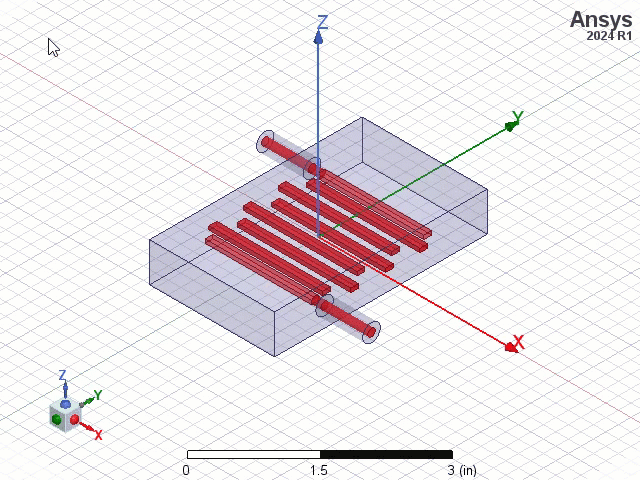
If Zooming is slow, especially for complex models, for some graphics cards, you can improve performance by setting NVIDIA Control Panel > 3D Settings > Manage 3D Settings Global Settings > Global Presets: Workstation App - Dynamic Streaming
For more information about graphics card see the section Open GL under Installation Prerequisites in the Ansys EM Installation Guide.
