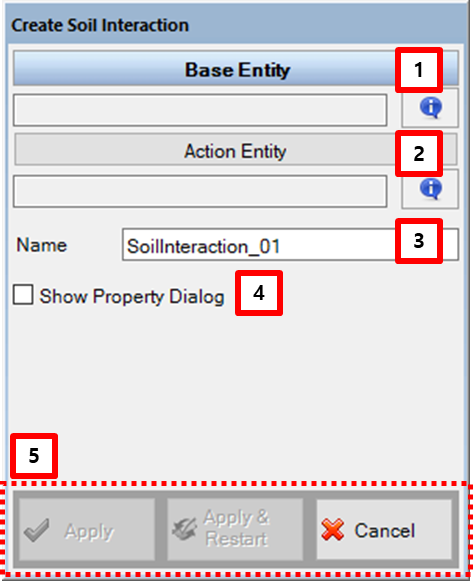Figure 12.170: Description of parameters in the Soil Interaction creation dialog
| Parameter | Description |
| 1. Base Entity | Use to set a surface on a base body by General Picker. The Faceset are available in the picker. |
| 2. Action Entity | Use to set the markers by MultiGeneral Picker. This becomes a coordinate systems of the action geometry (Cylinder or Plane shape). |
| 3. Name | Use to set a name of Soil Interaction entity. |
| 4. Show Property Dialog | Use to open the property dialog after finishing the creation operation. |
| 5. Control buttons | If all necessary parameters are set, the buttons are enabled. If you want to know the control buttons, refer to Entity Creation. |