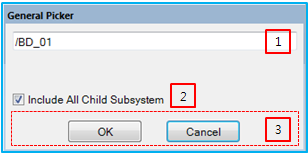The General Picker is widely used to select an entity for various features as shown in the figure and table below.
Figure 1.98: Description of General Picker properties
| Property | Description |
| 1. Pick Entity | Show the name of the entity selected using the general picker. |
| 2. Include All Child Subsystem | Select any entities in child subsystems. |
| 3. OK/Cancel | Close the picker dialog. When is clicked, the selected entity is applied to the feature. Otherwise, when is clicked, the selected entity is not applied. |