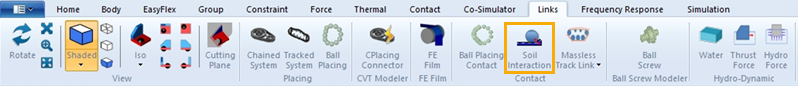Figure 12.167: Steps to create a Links (Soil Interaction) entity
| Step | Operation |
| 1st step | Select from the ribbon menu as shown in the figure above. |
| 2nd step | Select the Soil Interaction entity as shown in the figure above. |
| 3rd step | Follow the prescribed creation steps for the Soil Interaction entity as shown in the table below. |
As shown in the table above, you can create Soil Interaction through several steps. The creation steps for the Soil Interaction entity are shown in the table below.
Figure 12.168: Creation methods for Links (Soil Interaction) entities
| Type | Creation method |
| Soil Interaction | Faceset > Marker |