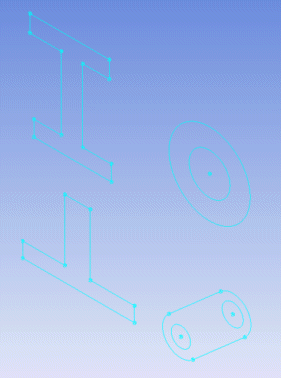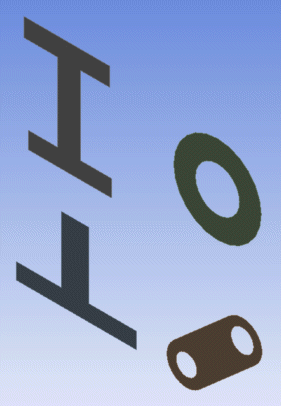The feature allows the creation of surface bodies using sketches as their boundary. Both single and multiple sketches may be used as the base objects for this feature. Base sketches must include closed profiles and may not be self-intersecting. The feature is located in the Concept Menu, and has two operations: Add Material and Add Frozen. After a surface has been generated, you can choose to adjust the normal of the surface. By default, the normal will be aligned to the plane normal. You can change this by setting Orient with Plane Normal to No in the Details View. You can also adjust the thickness of the surface in the Details View.
Note: Using the Add Material operation with the feature may generate surfaces from intersecting base sketches successfully, but may also create problems in the later stage.
Other Concept Menu feature options: