The 3D Features that create bodies support the following base objects:
Sketches: In the more common case of sketches as base objects.
From-Face Planes: In the case of From-Face planes as base objects, the feature interprets the (face) boundary edges of such planes as quasi "sketches" and uses the boundary loops for feature creation.
Named Selections: Faces, Surface Bodies (their faces are used), 3D Edges, Line Bodies (their edges are used), and for Skin/Loft, an individual Point (Vertex or point feature points—PF points) stored in Named Selections can be used as the Base Object, Profile, or Path.
Sketches, faces, and Named Selections consist of one or more profiles. Each profile is a chain of non-intersecting sketch edges that are used in the four basic modeling features:
Profiles are either open or closed. A closed profile is one in which the edges in the chain form a loop. An open profile is a sketch chain that is open at both ends. If a profile intersects itself, then it is invalid. Below, from left to right, are three examples of profiles: a closed profile, an open profile, and an invalid self-intersecting profile.
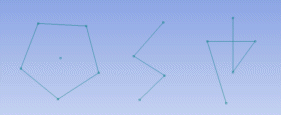
By default, closed profiles take precedence over open profiles. If a sketch contains both closed and open profiles, then the closed profiles will be used and the open profiles will be ignored. In this example, one closed profile takes precedence over the other open profiles in this Revolve feature.
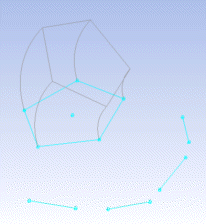 | 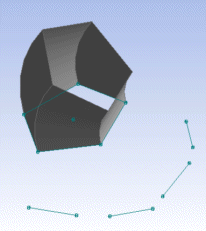 |
The As Thin/Surface property allows you to define a thickness to create thin solids or set it to zero to create surfaces. When using open profiles, As Thin/Surface must be set to Yes, otherwise a warning will be issued. In this example, two open profiles are extruded to create two Surface bodies.
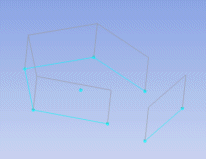 | 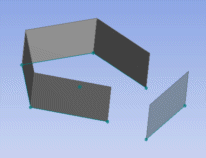 |
Both open and closed profiles are not allowed to intersect each other except when As Thin/Surface is set to Yes. Additionally, when using intersecting profiles, the thickness must be non-zero. The following two examples show the cases when profiles are permitted to intersect each other.
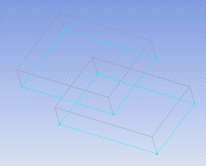 | 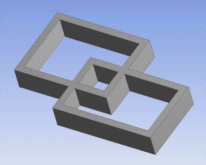 |
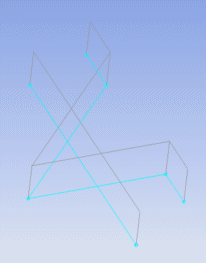 | 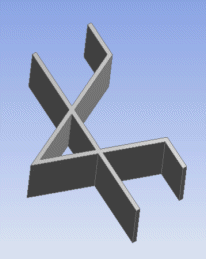 |
For the Revolve feature, if the base sketch contains only open profiles and one of its edges is used as the axis of revolution, then the profile to which the edge belongs will be ignored (it is already used as an "axis"). An example is shown below, where the middle profile contains an edge chosen as the rotation axis.
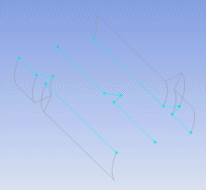 | 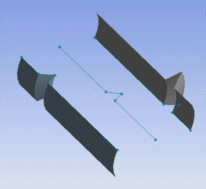 |


