Selecting a Blocking Technique
Generating a good quality mesh closely associated to the geometry requires blocking the model into sweepable, easier-to-mesh regions and filling the regions with the appropriate mesh elements. Options for such decomposition include the following:
Geometry decomposition is done manually at the geometry level before meshing using Split Body and other tools to prepare the geometry for meshing. For simple models, identifying sweepable regions is very intuitive. As the model complexity increases the process tends to become more iterative.
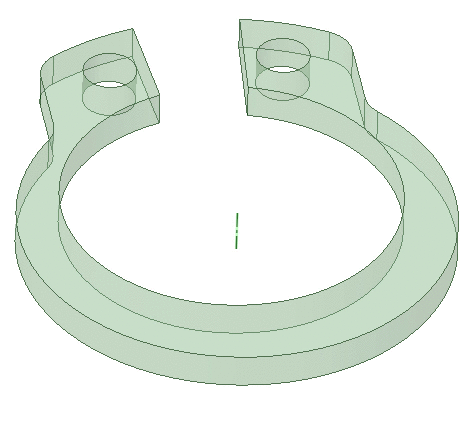
Blocking decomposition uses the software to identify sweepable regions automatically during meshing, and then generate a blocking topology that could consist of Mapped, Swept, or Free blocks (regions). See Blocking types. You may edit such a blocking topology using block editing tools to convert free blocks to swept or mapped, and to improve mesh quality.
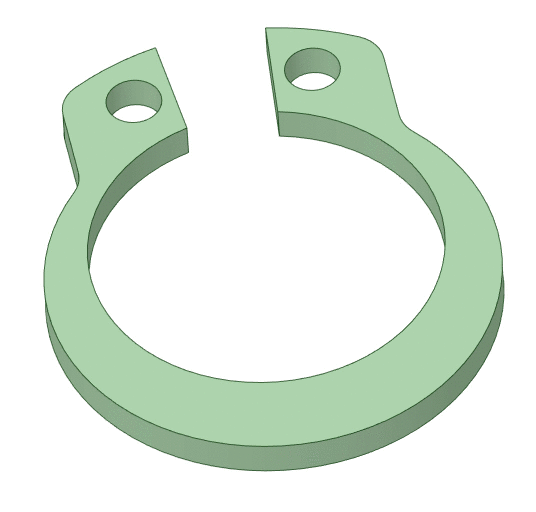
Bounding box decomposition uses the software to create a single, mapped block from the bounding box, and then fills the block with all hexahedral elements. You then use block editing tools to sculpt the blocking topology to the geometry.
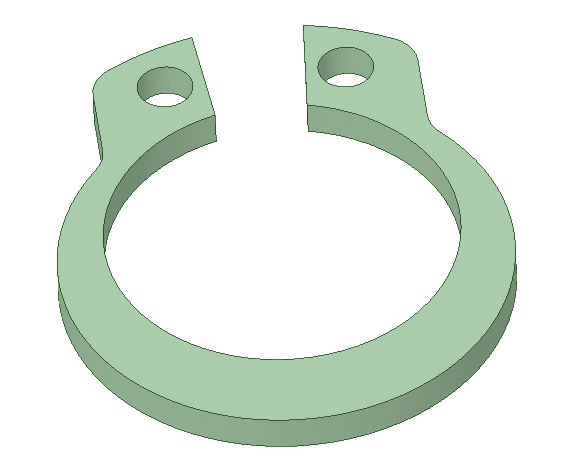
You can also reload a previously created and saved blocking topology. The software will attempt to associate the blocking topology to the geometry.


