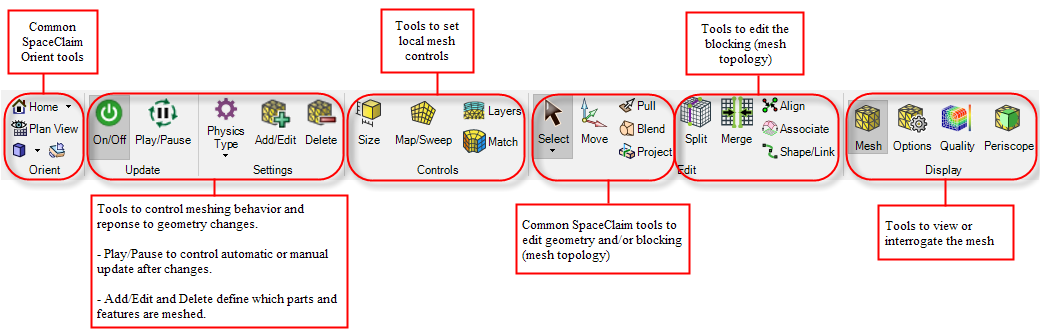Meshing
SpaceClaim has interactive meshing tools that enable you to create a high-quality mesh directly on your model. The Mesh ribbon uses the SpaceClaim tools paradigm to set up meshing parameters, generate a mesh, and interrogate the mesh within SpaceClaim. Having the geometry and meshing tools in the same application helps streamline mesh generation and can reduce the time it takes to create a high quality mesh on complex models. Solver context determines which meshing options are presented to you and provides them with intelligent defaults based on physics, helping to simplify your user experience. If connected to Workbench, the geometry and mesh is then passed to downstream systems.
Select Mesh in the Ribbon Tabs page of the SpaceClaim Options window to enable the Mesh ribbon tab.
If you read a SpaceClaim file with mesh data, the Mesh ribbon tab is enabled, by default.
The Mesh ribbon layout has tools organized as shown.