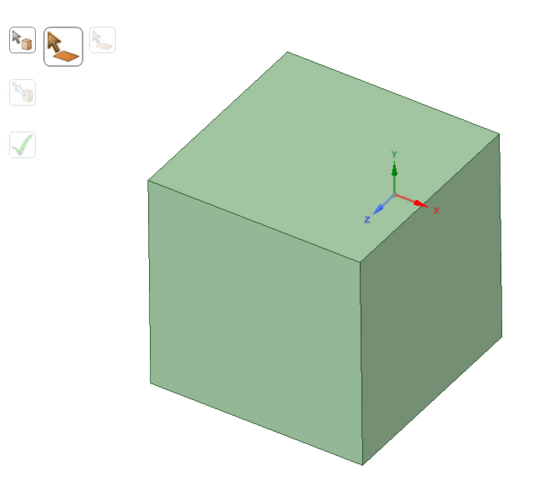Adding Boundary Layers to a Mesh
Boundary layers are useful to capture physical properties near the boundary of a model,
such as the viscosity in fluid flow simulations or high stress concentrations in structural
simulations. The Layers
![]() control is used to identify the
faces (surfaces) on which you want to extrude orthogonal layers, and to set local
parameters for the creation of those layers.
control is used to identify the
faces (surfaces) on which you want to extrude orthogonal layers, and to set local
parameters for the creation of those layers.
You can define a boundary layer control on the face(s) of a solid body(-ies), or on the edge(s) of a shell body(-ies).
Boundary layers can be defined on the model prior to meshing or after meshing. If defining boundary layers after meshing, the control can be applied either to the geometry or to the blocking.