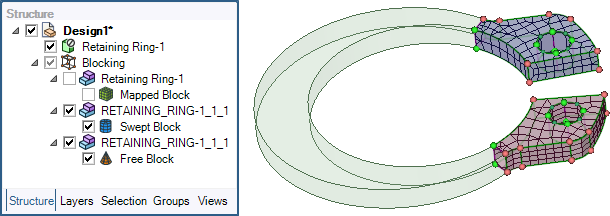Understanding the Blocking Structure
Blocking represents the decomposition of your geometry into meshable regions. Several common SpaceClaim tools have been enhanced to allow you to identify the blocking and its relationship to your geometry, and to perform basic editing tasks.
Before blocking, the Structure tree shows only geometry objects.
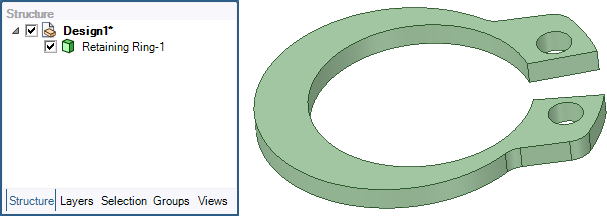
After blocking, the Structure tree contains separate objects for each of the blocks, which you can think of as separate volumes or regions of the full model.
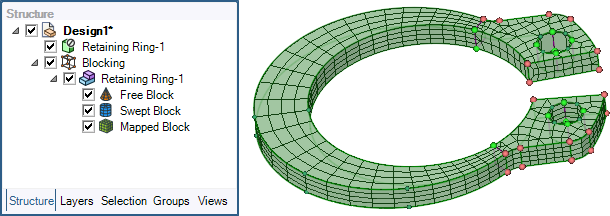
By selecting or deselecting blocks in the Structure tree, you can see how those blocks correspond to parts of the geometry.
Alternatively, right-click a block in the structure tree, and then select Move to New Material from the context menu. You may now apply distinct colors to the separate materials using the Color tool in the Display ribbon.