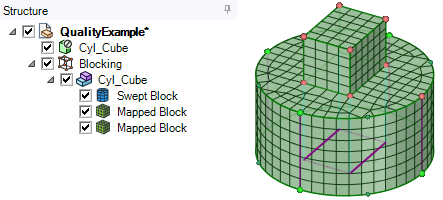Global Blocking and Mesh Statistics on a Component
The Select tool will open a Properties panel displaying blocking and mesh statistics. For example, consider this simple model showing a single solid body consisting of a cylindrical region and attached rectangular region. This component has been blocked with two mapped blocks and one swept block.