Displaying Global Mesh Statistics for Components Containing Blocking
With the Select tool, click Blocking in the structure tree.
Using the same model as before, in addition to the mesh node and element count, the block count and element quality are displayed.
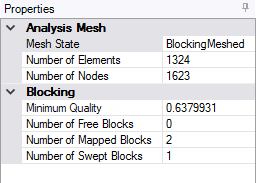
Note:
- The displayed Minimum Quality value is the minimum value of various metrics checked depending on the element shape. For example, for a hybrid mesh, the Minimum Quality may be the lowest of the minimum Element Quality for quad elements, minimum Aspect Ratio for triangle elements, and minimum Jacobian Ratio for hex elements.
- When you select a body that has been meshed (or select Blocking), statistics for all meshed bodies in the component are reported.
- You can hold the Ctrl key and select Blocking under multiple components in the structure tree to display the combined statistics.


