Connections are used to manage the data flow between two nodes and to trigger the successor node.
Each connection consists of:
A connection line (edge) between nodes
An output slot
An input slot
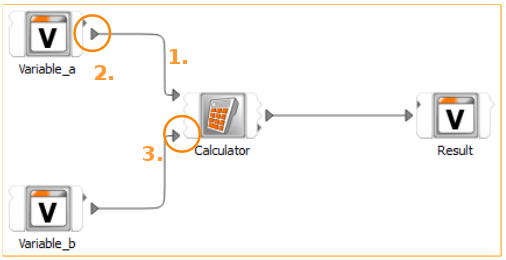
The direction of the connection defines the data flow. A connected node is triggered if all predecessors are ready.
Flyouts on the left and right side of each node icon either list all input and output slots, or contain generic connectors, depending on the selected flyout view mode. Slots are interfaces between edges and a node. They are bound to a specific data type.
The wizards create connections between nodes automatically. This section describes how to add a connection manually.


