You can add a new input or output slot to the flyout of a node. When adding new slots, the data type is unknown and is assigned by the sending node.
From the menu bar, select > > .
Hover over the left side of the node to open the input slot flyout, or the right side of the node to open the output slot flyout.
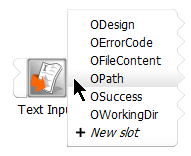
Click .
A new slot is created with the name input for an input slot and output for an output slot.
To rename the new slot:
Right-click the slot name and select from the context menu.
Enter a new name into the text field.
Slot names must begin with a letter or underscore. Subsequently, digits and dots are allowed as well, but nothing else.
Press Enter.


