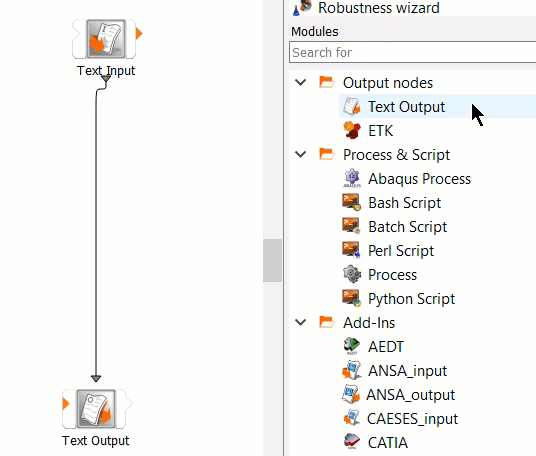You can add a node to an existing connection by dropping the node onto it.
Drag the node over the connection.
If suitable slots are found, the connection line is colored green.
Drop the node onto the line.
All connections are automatically adapted.
The following Show-Me animation is presented as an animated GIF in the online help. If you are reading the PDF version of the help and want to see the animated GIF, access this section in the online help. The interface shown may differ slightly from that in your installed product.