Create a mesh workflow. A mesh workflow defines a meshing framework that makes advanced meshing capabilities available. The supported workflows are ideal for complex CAD geometry and meshing procedures. A workflow defines a meshing procedure as a sequence of Steps that can be parameterized and interconnected through the use of controls and Output. The application supports the following predefined and customizable acoustic workflows:
The following associated objects are used with the feature:
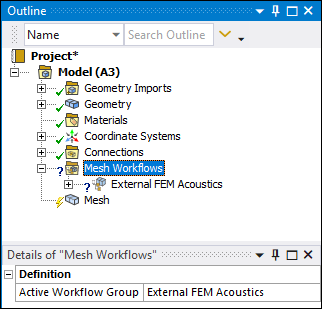 |
Object Properties
The Details Pane properties for this object include the following.
| Category | Properties/Options/Descriptions |
|---|---|
| Definition | Active Workflow Group: Displays the active workflow type used for generating mesh. |
Tree Dependencies
Valid Parent Tree Object: Model.
Valid Child Tree Objects: External FEM Acoustics, Internal FEM Acoustics, BEM Acoustics, Input, Steps, Output.
Insertion Options
Use any of the following methods for inserting Mesh Workflows object.
Right-click Model and click Insert > Mesh Workflows.
Click Model. In the Model Context tab, under the Mesh group, click Mesh Workflows.
Right-click Mesh and clickInsert > Mesh Workflows.
Click Mesh. In the Mesh Context tab, under the Mesh Workflow group, click Mesh Workflows.
Right-click Options
In addition to common right-click options, relevant right-click options for this object include: Availability is dependent on the selected object.
Insert: Allows you to insert the desired mesh workflow type.
Clear Generated Data: Allows you to reset the generated data for the selected mesh workflow.
Clear Output Data: Allows you to clear the output data after completing the mesh workflow. Clear Output Data is available only after completing the mesh workflow.
Generate Mesh Workflows: Allows you to generate the selected mesh workflow.
API Reference
See the Mesh Controls section of the ACT API Reference Guide for specific scripting information.
Additional Related Information
See the following sections in the Meshing User's Guide for additional information:
Also see the following additional object reference sections for this feature.
- 1. External FEM Acoustics
- 2. Internal FEM Acoustics
- 3. BEM Acoustics
- 4. Input
- 5. Steps
- 6. Output
- 7. Controls
- 8. Outcomes
- 9. Fill Hole
- 10. Wrap Parts
- 11. Improve Wrap Mesh
- 12. Improve Surface Mesh
- 13. Create Enclosure
- 14. Mesh Volume
- 15. Improve Volume Mesh
- 16. Extrude
- 17. Create Acoustic Regions
- 18. Merge Acoustic Regions
- 19. Assign Physics Properties
- 20. Patch Holes
- 21. Read Mesh
- 22. Write Mesh


