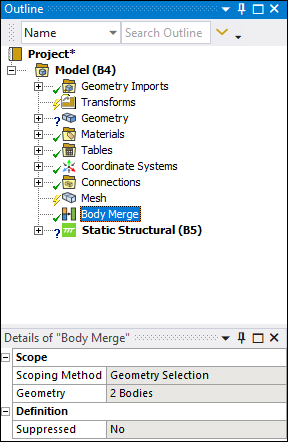The Body Merge object combines multiple selected bodies with shared faces into a single merged body. The mesh is also merged if the model has been meshed.
Note: Be aware of the following limitations on Body Merge:
A model can contain only one Body Merge object.
Merged bodies must be solid bodies.
The selected bodies must share at least one face.
Adding a Body Merge can affect body attributes, scoping, and meshing. For more information, see How Body Merge Affects Body Attributes, Scoping, and Meshing.
Deleting the geometry import or changing the geometry will clear the Body Merge.
You cannot add a Body Merge if the model contains a Part Transform, Mesh Workflow, or Virtual Topology. The reverse is also true: you cannot add these features if the model contains a Body Merge.
Object Properties
The Details Pane for this object includes the following categories and properties.
| Category | Properties/Options/Descriptions |
|---|---|
|
Scope |
Scoping Method: Geometry Selection is the only supported Scoping Method. Geometry: Displays the total number of bodies that are selected for the Body Merge. If you created a Body Merge object but have not yet selected any bodies, this field displays No Selection and is highlighted in yellow. Follow the instructions under Merging Bodies with Body Merge to select bodies to be merged. |
|
Definition |
Suppressed: Read-only field that shows whether a Body Merge is suppressed (Yes) or unsuppressed (No). |
Tree Dependencies
Insertion Methods
Follow the recommended body merge workflow to avoid potential issues with Body Merges.
Do one of the following to add a Body Merge object:
On the Model Context tab, click the Body Merge icon.
Right-click the Model object in the Outline pane, then select from the menu.
Right-click the Geometry window, then select from the menu.
Select the desired bodies under the Geometry object in the Outline pane, then click the Body Merge icon on the Geometry Context tab.
Right-click Options
In addition to common right-click options, relevant right-click options for this object include the following:
: Merges the selected bodies into the Body Merge.
: Temporarily removes a Body Merge object from the model. You can generate a solution while a Body Merge is suppressed.
: Removes suppression.
Clear: Removes a Body Merge object from the model. You will need to re-do the Body Merge before generating a solution.
Additional Information
See the Body Merge section for a description of the recommended body merge workflow and instructions on how to create, merge, suppress and unsuppress, clear, and delete a Body Merge.