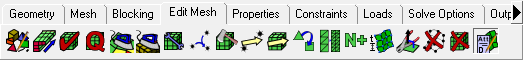The Edit Mesh menu contains all of the operations necessary to manipulate, check, improve the quality of the mesh and fix any problems.
- Create Elements
- Extrude Mesh
- Check Mesh
- Display Mesh Quality
- Smooth Mesh Globally
- Smooth Multiblock Domains Globally
- Smooth Hexahedral Mesh Orthogonal
- Repair Mesh
- Merge Nodes
- Split Mesh
- Move Nodes
- Transform Mesh
- Convert Mesh Type
- Adjust Mesh Density
- Renumber Mesh
- Assign Mesh Thickness
- Reorient Mesh
- Delete Nodes
- Delete Elements
- Edit Distributed Attribute
Note: Within this menu, only the mesh elements and nodes can be checked or manipulated. You cannot manipulate or check faceted data such as STL or Nastran that represents geometry. Editing this type of data can be done in the Geometry menu.