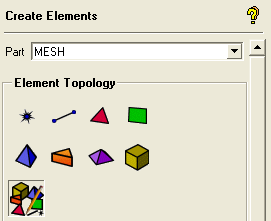The Create Elements option is used for manually creating different
element types. Generally, to improve some bad elements or to get rid
of some problems/errors in the mesh, some elements are deleted and
good quality elements are created manually. For example, a bad quad
element can be represented by two good tri elements.
The Create Elements option is used for manually creating different
element types. Generally, to improve some bad elements or to get rid
of some problems/errors in the mesh, some elements are deleted and
good quality elements are created manually. For example, a bad quad
element can be represented by two good tri elements.
- Part
Select or enter a part name. The new elements created will go into this part.
The different options for creating elements are described in the following sections.