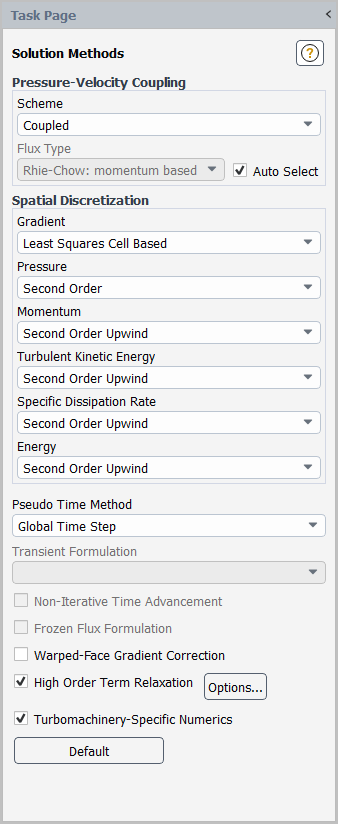When the Turbo Models option is enabled with the pressure-based solver for a steady calculation, you have the option of using turbomachinery-specific numerics (TSN), that is, built-in customized numerics settings that can help to achieve and accelerate the convergence for turbomachinery flows. TSN is only available with the Pseudo Time Method (Performing Calculations with a Pseudo Time Method) set to the Global Time Step option (Global Time Step Method Settings).
To use TSN, enable the Turbomachinery-Specific Numerics option in the Solution Methods Task Page:
TSN activates built-in solver customizations, along with the following optional solver settings that can improve convergence for turbomachinery flows:
High Order Term Relaxation (for details, see High Order Term Relaxation (HOTR))
Using Convection Only for the HOTR Type, with the Relaxation Factor set to 0.1 for all variables
The Apply Limiter Filter option, with modified parameters (for details, see Selecting Gradient Limiters)
Disabling TSN will restore these options to their default values.
Note: TSN is especially helpful for achieving faster and robust convergence when you have selected Automatic for the Time Step Method (in the Run Calculation Task Page) and are using a larger Time Scale Factor, along with the default pseudo time method settings. If you encounter difficulties with achieving convergence using TSN, it is recommended that you disable TSN and reduce the pseudo time explicit relaxation for momentum (in the Solution Controls Task Page) from the default value of 0.5 to 0.1. This has been shown to achieve convergence when the default settings and/or TSN are not effective, albeit at a much slower rate.