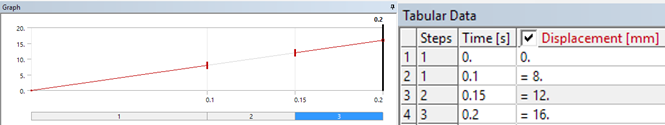You can activate or deactivate a load (which includes it in, or excludes it from, the analysis) within the time span of a step. For most loads (for example, pressure or force) deleting the load is the same as setting the load value to zero. But for certain loads, such as a specified displacement, this is not the case.
Note: Changing the method of how a multiple-step load value is specified (such as Tabular to Constant), the Activation/Deactivation state of all steps resets to the default, Active.
To activate or deactivate a load in a stepped analysis:
Highlight the load within a step in the Graph or a specific step in the Tabular Data window.
Click the right mouse button and choose Activate/Deactivate at this step!.
Note: For displacements and remote displacements, it is possible to deactivate a selection of degrees of freedom within a step.
Supported Constraints
Joint Load (displacement/velocity/acceleration/force/moment)
Step deactivation is (by design) not applicable for:
Hydrostatic Pressure
Detonation Point
Fixed support
Impedance Boundary
Limit Boundary
Application of Load Steps
Here are some example scenarios where load deactivation is useful:
Springback of a cantilever beam after a plasticity analysis.
Locking a joint or remote point in a certain location by setting the velocities to zero.
Specifying different initial velocities for different parts in an Explicit Dynamics analysis during the analysis by activating an acceleration during a load step.
Multistep type of analysis to keep track of loads in a logical way.
Caution: Reactivation of translational and rotational displacement boundary conditions is not allowed. The explicit solver is not able to fulfill such a constraint in one cycle when the boundary condition becomes active. This will result in an error message:
Boundary condition <bcname> contains a load step which has been reactivated after being deactivated. The constraint cannot be fulfilled because it would cause very large displacements in one solver cycle. Instead use a velocity based boundary condition.
In the following example the nodes would be free to move during load step 2. Adhering to the constraint at the start of load step 3 would cause the deformations to become too large. This restriction does not apply for non-displacement type of boundary conditions.