Working with the History Tree
The history tree in the Modeler window lists the active model's structure and grid details, including the model's objects, coordinate systems, default planes, and any object or face lists.
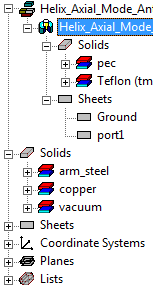
You can perform the following tasks with the history tree.
- Expand or Collapse Groupings in the History Tree
- History Tree Layout Commands
- Group Commands for Modeler Objects
- Selecting Objects in the History Tree
- Use Shortcut Menus in the History Tree
- View Properties for History Tree Objects
- History of Commands on History Tree Objects
- Control the View of Objects in the History Tree
- Selecting All Objects in a History Tree Folder
- Upgrade Version
The history tree contains the following model details:
|
Invalid |
Lists all invalid objects |
|
3D Component Names |
Lists any 3D components added to the design, listing their Solids, Coordinate Systems, and Planes, separately from objects drawn in the modeler, or imported to the modeler. |
|
Solids |
Displays all the model's solid objects and a history of the commands carried out on each object. |
|
Sheets |
Displays all the sheets in the model 3D design area. By default, all sheet objects are grouped by a boundary assignment. |
|
Lines |
Displays all line objects included in the active model. See Drawing a Line for information on how to draw a line object. |
|
Points |
Displays all point objects included in the active model. See Drawing a Point for information on how to draw a point object. |
| Groups | Displays folders for Groups you have created or imported. See Group Commands for Modeler Objects. |
|
Coordinate Systems |
Displays all the coordinate systems for the active model. See Setting Coordinate Systems for more information on this model detail. |
|
Planes |
Displays the planes for all the coordinate systems. When you create a coordinate system, default planes are created on its xy, yz, and xz planes. |
|
Lists |
Displays the object or face lists for the active model. By default, a list called AllObjects appears. Creating an object list is a convenient way to identify a group of objects for a field plot or calculation. Creating a face list is a convenient way to identify a specific set of surfaces for a field plot or calculation. |
