Upgrade Version in History Tree Shortcut Menu
By right-clicking on an operation icon in the history tree in the Modeler window, you can see the Upgrade Version command.
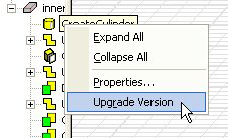
By default, the Modeler opens legacy projects using the modeling kernel version under which the project was saved so that users don't see side effects from slight topology changes between versions. The Upgrade Version operation forces Electronics Desktop to use the latest modeling kernel. Typically, this would only by used when a needed fix is available with the newest version.
