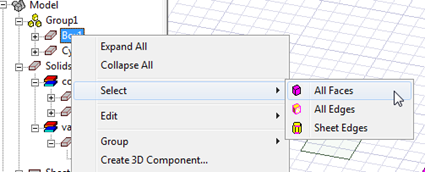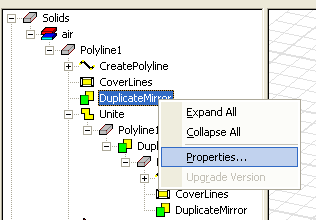Shortcut Menus in the History Tree
If you select particular objects in the history tree, right-clicking displays a shortcut menu that lists the commands that you can apply to the selected command, object, or objects. The shortcut menus for model objects are most extensive.
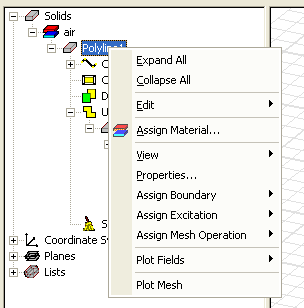
If you right-click on a model or category such as Solids, Sheets, Lines, or a material in the history tree, the shortcut menu includes a Select All command.
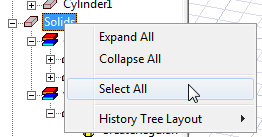
The behavior of the shortcut Select All command depends on the history tree model, object, or property icon from which you invoke the shortcut menu. For explanation and examples, see Select Objects in the History Tree.
If you select an object in the history tree, the menu offers selections for that object: